Operation Manual
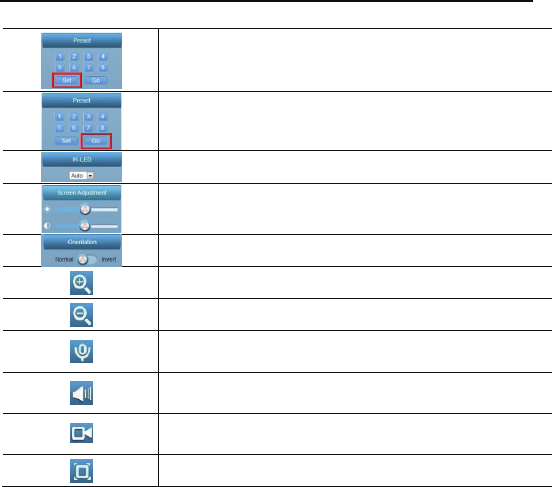
TENVIS Technology Co., Ltd.
32
Set preset position; this camera supports 8 preset
positions.
(only available for the camera with Pan/Tilt)
Go to a specific preset position (only available for the
camera with Pan/Tilt functionality)
Turn on/off /IR-LED
Adjust the brightness level;
Invert the video horizontally and vertically
Zoom in
Zoom out
Turn on audio reception of the camera
(only available for camera with 2-way audio)
Turn on speaker of the camera
(only available for the camera with 2-way audio)
Record video to PC, you can configure the recording
path in the setup menu
Full screen
*Notice:
For more functions and settings in web browser, please find details in
advanced user manual in CD or from: http://www.tenvis.com/download.










