Operation Manual
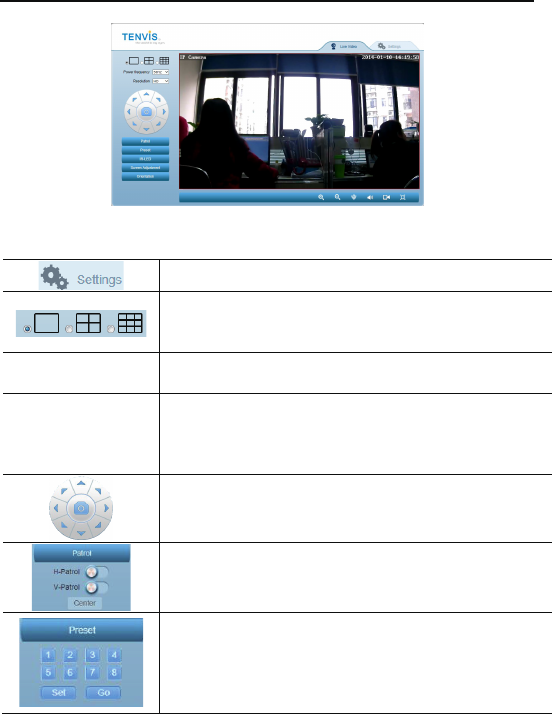
TENVIS Technology Co., Ltd.
31
Instructions for the icons and buttons on live video page:
Click this button to go to Camera Setup
1 camera frame,
4 camera frames,
9 camera frames
Power frequency
Adjust power frequency to stabilize camera video
image
Resolution
Adjust video resolution
HD: 1280*720,
VGA: 640*352,
QVGA: 320*176
8 arrows to Pan/Tilt the camera and the center
button is used for taking snapshot.
Patrol horizontal or vertical.
Go center when click “Center” button
Preset positions are IP camera's memorized
Pan/Tilt positions. Once a preset position is set,
you can simply press the preset button that
corresponds to the preset you want to see and
the camera will point to that position automatically.










