Operation Manual
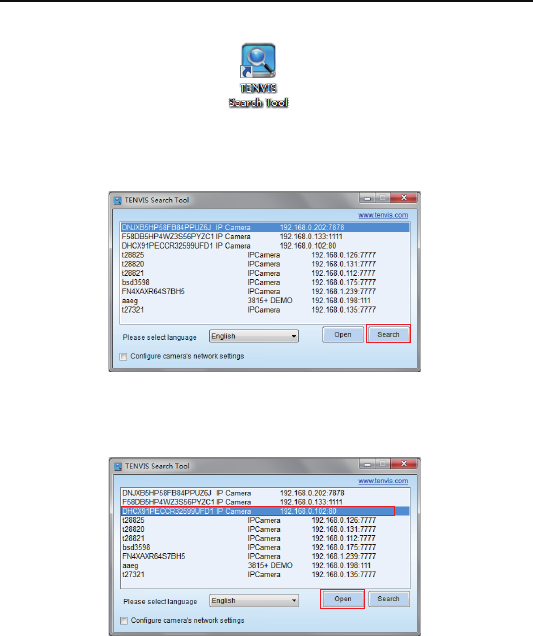
TENVIS Technology Co., Ltd.
28
Operation steps for Windows PC web browser
2. Run TENVIS Search Tool on desktop, click search to search cameras
in LAN.
3. Select the camera listed in LAN by its UID code, highlight the camera
in the list and click Open.
4. The default web browser will be launched to display the login window.
Log on to the camera by using camera’s username and password. By
default username is “admin” and password is “admin”.
1. Install TENVIS Search Tool from CD or download and
install it from http://www.tenvis.com/download










