Operation Manual
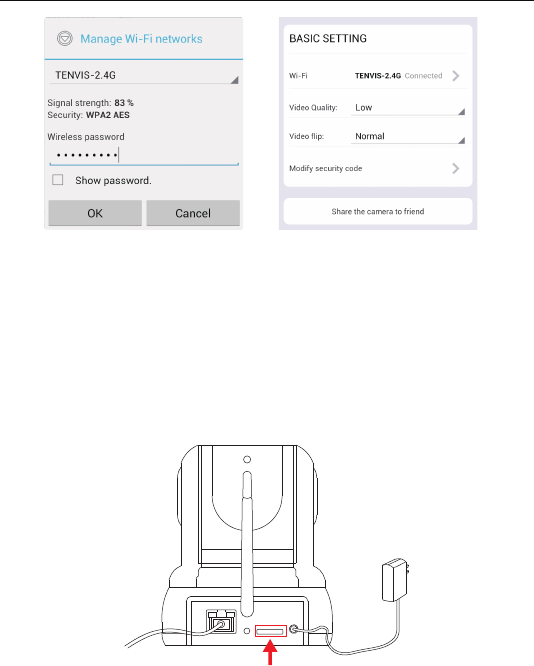
TENVIS Technology Co., Ltd.
24
11. When the Wi-Fi is successfully configured, you can now disconnect
the network cable from your camera and start using your camera as
a wireless device.
*Notice: Please wait for 30 sec to 1 minfor camera to switch to Wi-Fi
mode;
Alarm setting
12. Power off the camera, insert a micro SD card if you want to
record to micro SD card (purchase separately, not sold with this
product). Power on the camera and wait for it to reboot.
13. Tap on Record in settings and select the mode to record to micro SD card. Switch
between Full time for continuous recording, or Alarm for recording while motion
is detected.










