Operation Manual
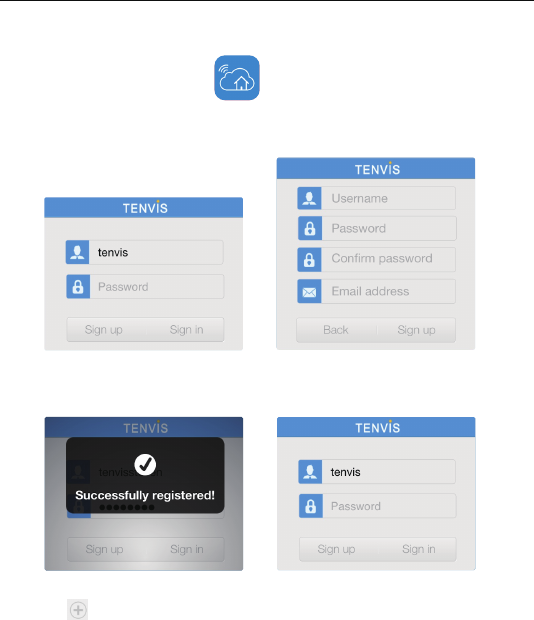
TENVIS Technology Co., Ltd.
20
Operation steps for Android device
Live video
1. Download NEW TENVIS from App Store
2. Tap on Sign up if you do not already have an account with New TENVIS. Fill in the
required information to register for a New TENVIS user account.
3. After signing up, please log on to your account.
4. Tap on to add your new camera to your account; find the camera by matching
UID code in the list to the UID code displayed at the bottom of the camera. If your
new camera resides in the same LAN (Local Area Network), its UID code will show
up in the list.










