Operation Manual
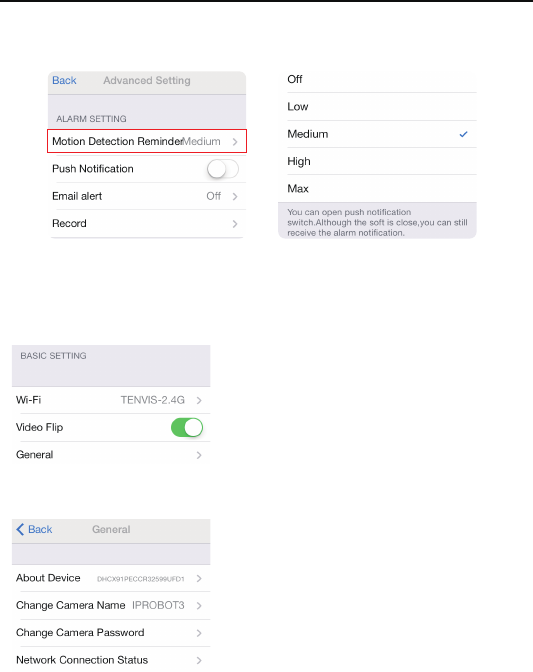
10
5. After setting up actions to take when the camera is alarming, please
enable motion detection of the camera. Choose the detection sensitivity
level for movement detection.
*Notice: We recommend this function to be deactivated in a busy
environment to avoid massive notifications.
Other settings
Flip Video
Mirror the displayed image horizontally
or vertically when the camera
is mounted.
General
About Device: Containing information
of device and its firmware version.
Change camera name: Change
camera’s display name;
Change camera password: Changing
camera’s user password
Network Connection Status: Check
the camera connection status or
reconnect it manually.
TENVIS Technology Co., Ltd.










