Operation Manual
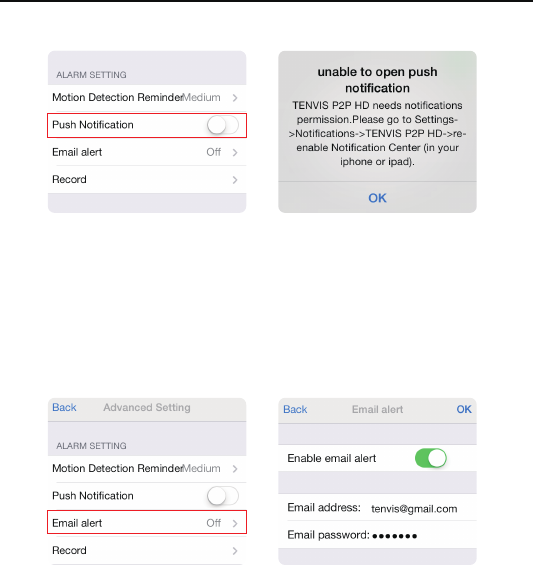
9
3. Enable Push notification if you want to receive iOS notification from
the camera.
*Notice: NEW TENVIS need notification permission to enable push
notification. Please enable notification permission in Settings ->
Notification -> NEW TENVIS -> re-enable Notification Center in
your iOS device.
4. Set up e-mail alarm if you want the camera to send snapshots to your
e-mail address when alarm goes off. Enter your e-mail address and
password to set up email alert setting.
*Notice: Some email service provider needs SMTP server information
to enable e-mail alert function. Please contact your email service provider
for SMTP server information.
*Important: There may be network latency while establishing a connection
depending on your network connections. It may take up to a few minutes
for the camera to connect to SMTP server.
TENVIS Technology Co., Ltd.










