User's Manual
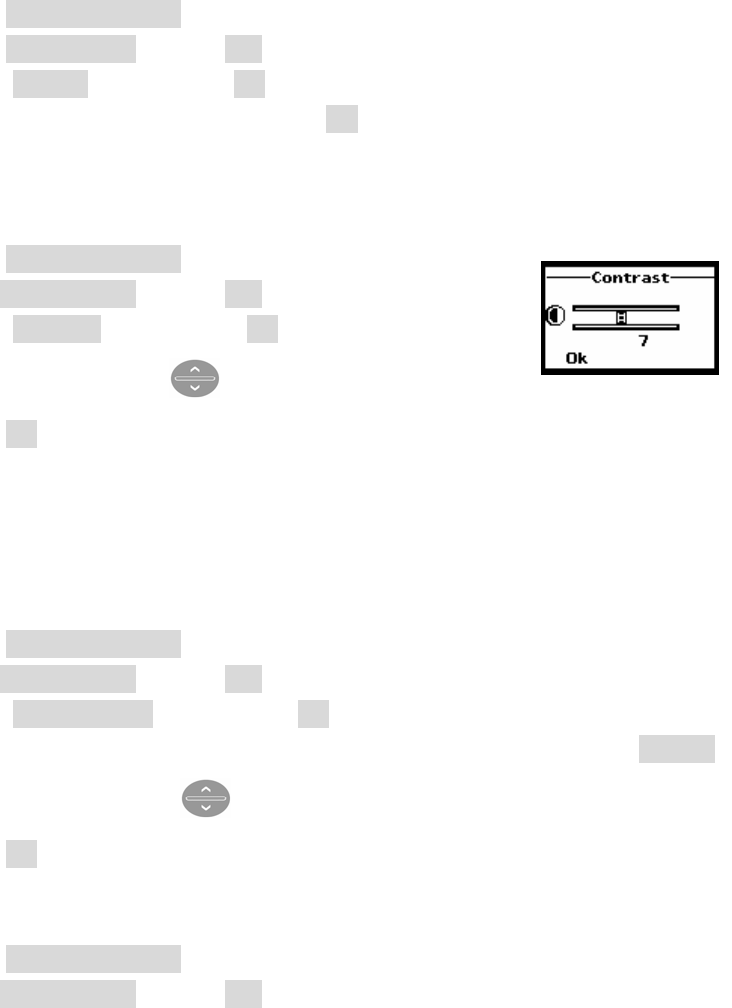
48
Show Owner Number
You can choose whether to display your phone number (or name) in Standby screen or
not.
① Press MENU > Settings
② Press Phone Setup and Press Ok
③ Select Display and then press Ok.
④ Toggle Show Owner Number and press Ok
11.1.5 Set Contrast
There are 15 levels for LCD Contrast.
① Press MENU > Settings
② Press Phone Setup and Press Ok
③ Select Contrast and then press Ok.
④ Adjust contrast using ,
key
⑤ Press Ok to complete.
11.1.6 Greeting Text
The Greeting phrase is shown after power-on animation.
On / Off status:
① Press MENU > Settings
② Press Phone Setup and Press Ok
③ Select Greeting Text and then press Ok.
④ Select On or Off depending on your current greeting text status and press change.
⑤ Toggle On or Off using
key to set Status to On or Off
⑥ Press Ok to complete.
Change Text:
① Press MENU > Settings
② Press Phone Setup and Press Ok










