User Manual
Table Of Contents
- Contents
- Preface
- Introduction to WC Gear
- WC Gear Panels
- Installation of WC Gear
- Using WC Gear
- Troubleshooting and Updating WC Gear
- Support for WC Gear
- Regulatory Compliance Statements
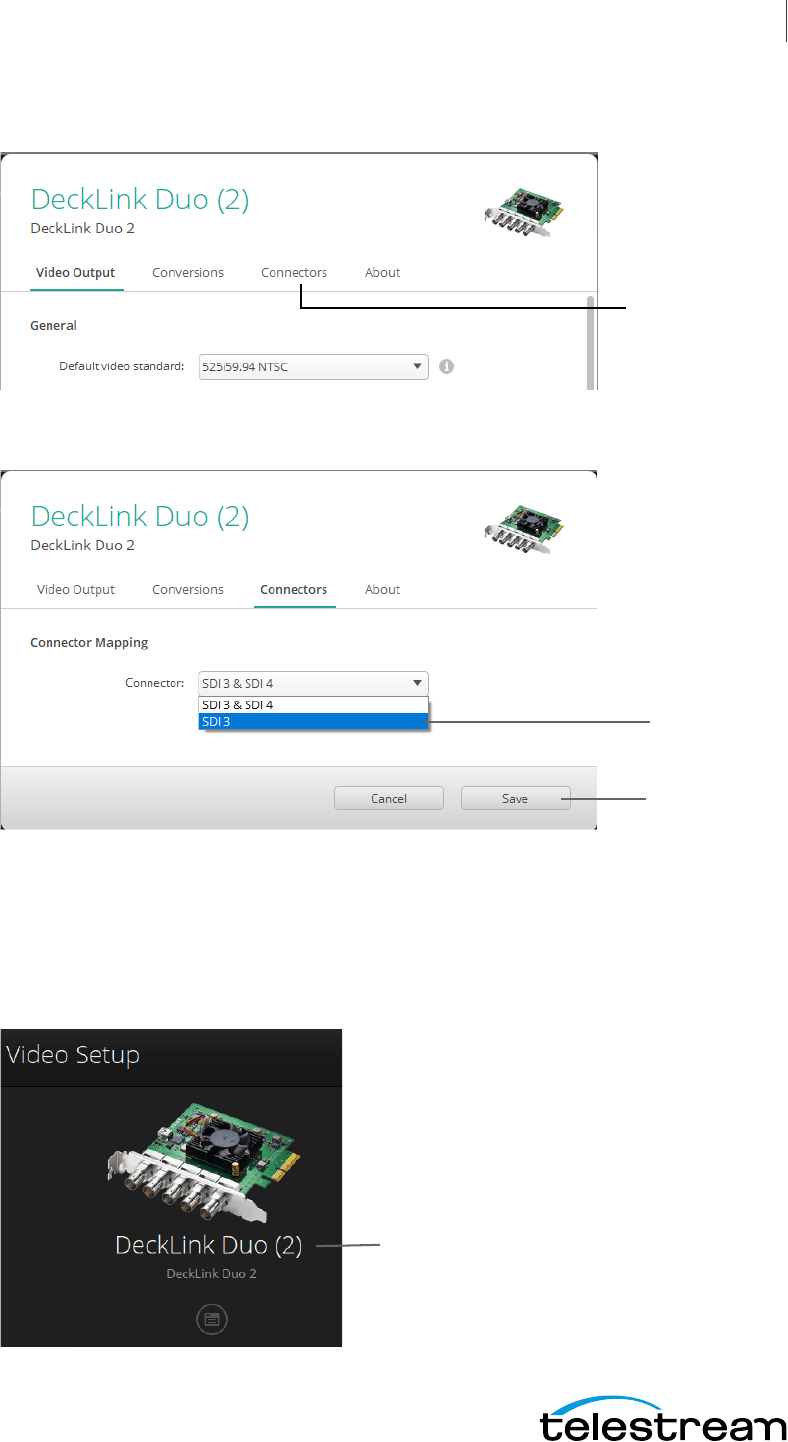
Using WC Gear
Configuring the I/O Ports
29
6. Click the Connectors tab.
7. select connector SDI 3 from the drop-down menu, then click Save.
8. Check logical inputs (3) and (4) to make sure they are assigned to SDI 2 and SDI 3,
and not to a dual connector setting like “SDI 3 & SDI 4”.
NOTE: Even though you are configuring logical input (2), you are assigning physical
connector SDI 3 to it. The logical input numbers are displayed in parentheses, as “(2)”,
etc., in the Blackmagic setup window:
Click
Connectors
tab
Select
SDI
Click
Save
Logical input
numbers










