User Manual
Table Of Contents
- Contents
- Preface
- Introduction to WC Gear
- WC Gear Panels
- Installation of WC Gear
- Using WC Gear
- Troubleshooting and Updating WC Gear
- Support for WC Gear
- Regulatory Compliance Statements
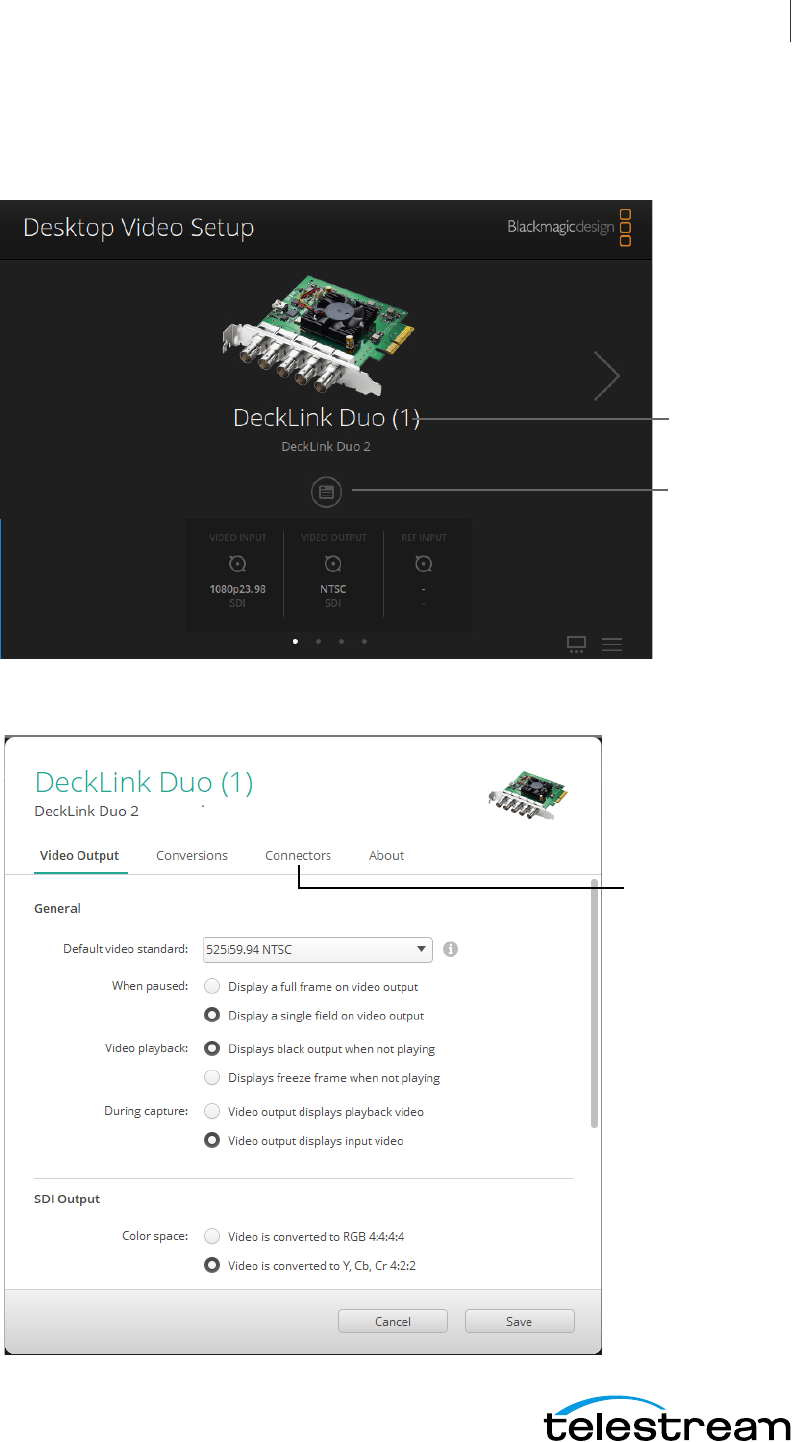
Using WC Gear
Configuring the I/O Ports
27
2. When the setup window displays, logical input (1) is selected. Click on the configure
button in the middle of the window to setup this logical input.
3. When logical input (1) setup window displays, click the Connectors tab.
Click
configure
button
Logical
input (1)
Click
Connectors
tab










