Quick Start Guide
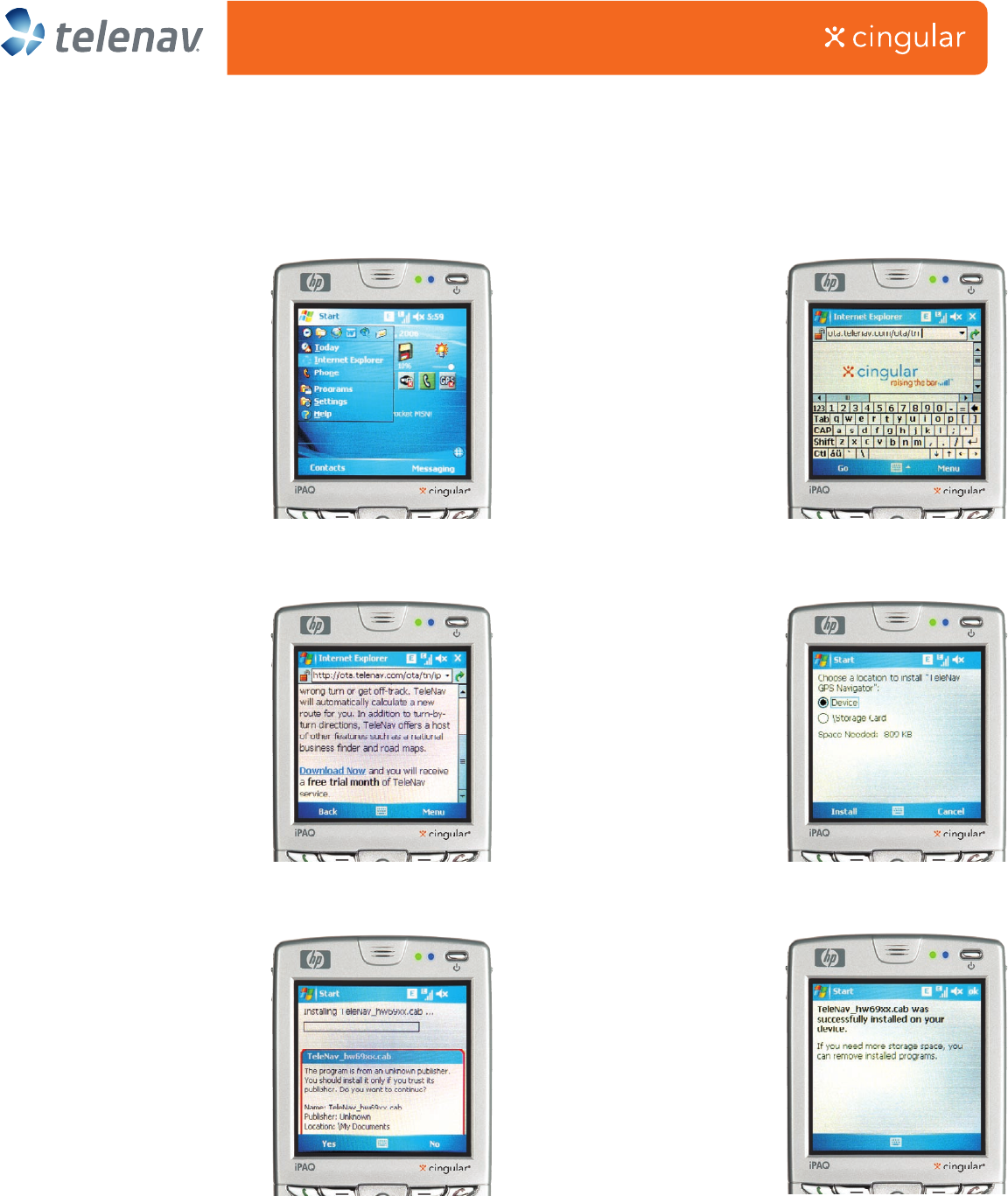
How to Install TeleNav
2
2. Enter
http://ota.telenav.com/ota/tn
and press the enter key. The
browser will contact the TeleNav
OTA server and the Details screen
will appear.
3
3. On the Details screen, you will
see a description for TeleNav.
Select the option for Download
and press the enter key.
5
5. If you receive a warning that
the TeleNav software is from and
“unknown publisher”, click “Yes” to
continue the installation.
1
1. Select Internet Explorer from
the “Start” menu.
4
4. Your device will ask where
you’d like your TeleNav software
to be installed. Choose “Device”
and click “Install”.
* If given the option to install TeleNav Navigator onto your phone’s Card or to the Phone itself, Installation to your Phone is suggested. TeleNav is easier to load later when installed onto your Phone.
Page 1
TeleNav GPS Navigator Quick Reference Guide
For Cingular HP iPAQ 6515
6
6. TeleNav will now be
successfully installed on your
device.
For an online demo, please go to www.cingular.com/LBS
Questions? Please call 1-866-4CWS-B2B


