Manual
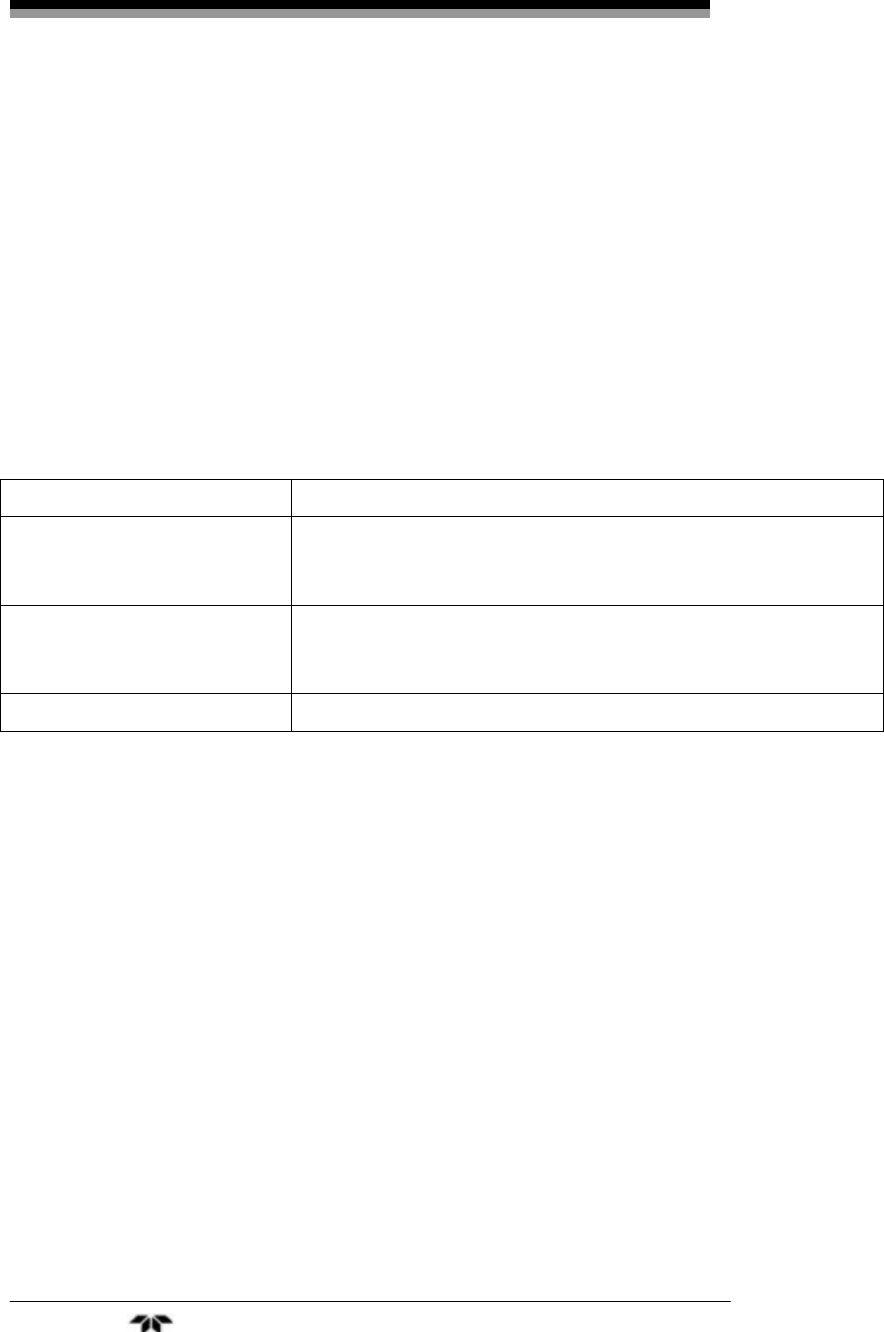
Maintenance Model 2240
Teledyne Analytical Instruments 26
5.3 Cleaning
If the unit becomes soiled, clean the unit with a lint-free cloth. Use
special care when cleaning the handheld probe assembly. Small debris
or other material may collect over the sensor tip. Clean the tip with a
gentle wiping using a clean lint-free cloth or paper.
5.4 Troubleshooting
The following table offers guideline for diagnosing and correcting
common problems associated with the Model 2240.
Table 5-1 Troubleshooting
Symptom Action
Controller LCD indicates
Sensor Error after power
on
Turn off the instrument and verify that the Probe is properly
connected to the Controller.
Controller LCD indicates
broken
Then turn off the instrument and verify that the Probe is
properly connected to the Controller and that there isn’t any
damage to the unit.
BATTERY LED is red Charge the battery completely; see Section 5.2.










