Manual
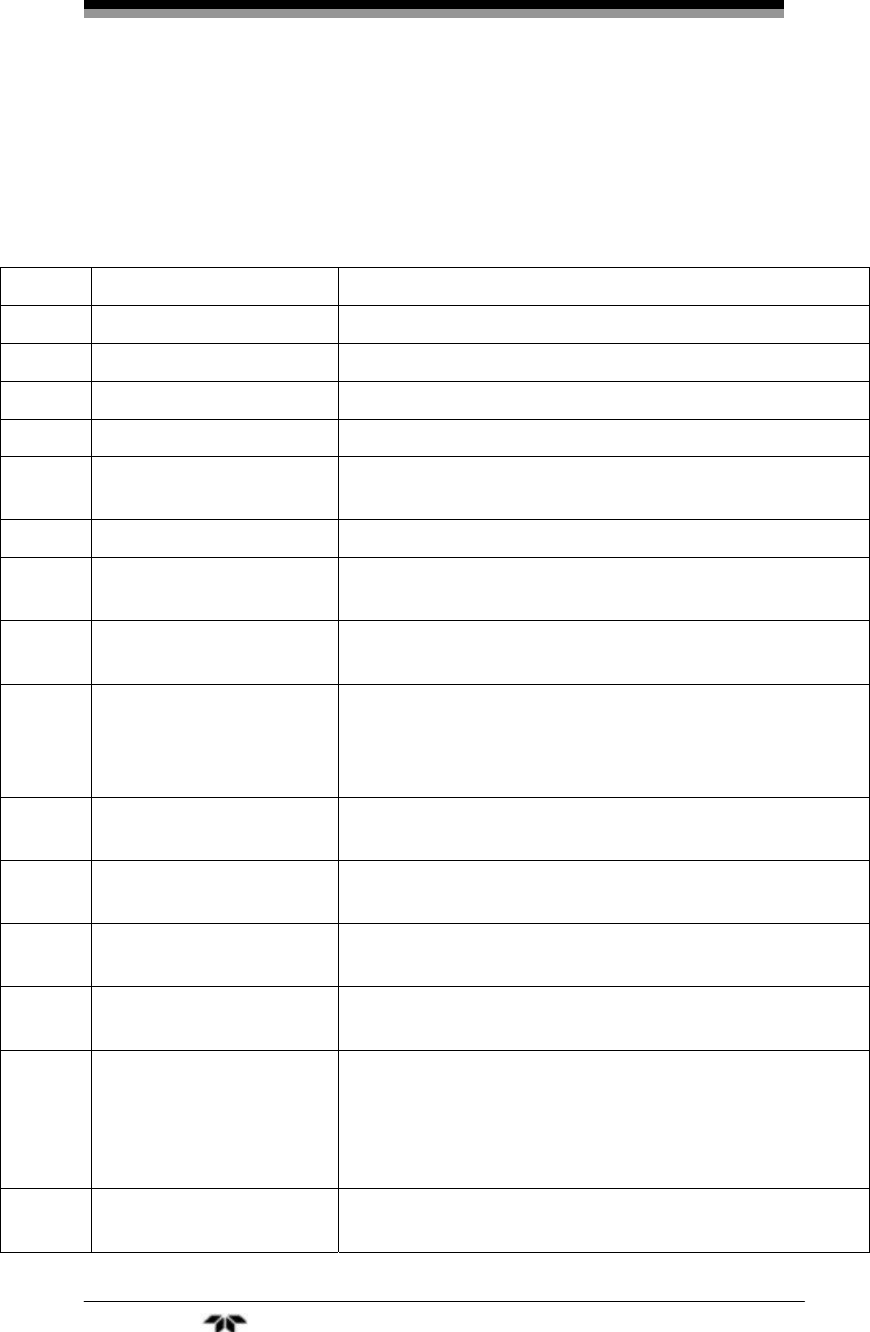
Field Verify/Calibration Model 2240
Teledyne Analytical Instruments 16
verification date. If Verify fails the field calibration values are erased,
restoring the last factory calibration.
To perform the verify test:
Table 3-1: Verify Calibration Procedure
Step Display User Response
1
Hydrogen <0.001% H2
Press ENTER.
2
Information Disp.
Press ▼
3
Reset Sensor
Press ▼
4
Zero Sensor
Press ▼
5
Field Calibrate
XX/XX/XX
Press ENTER or ►
6
Verify Sensor
Press ENTER
7
Verify Sensor
Are you sure?
Press ENTER to verify sensor, or any other key to
exit.
8
Verify Sensor in
Progress
Verify Test begins
9
Apply 0.000% H2
Are you sure?
With the Calibration Cup that accompanies the
instrument, apply hydrogen-free, ultra-zero air to the
Probe sensor. The Probe Tip LED will remain Green.
Press ENTER.
10
Apply 0.000% H2
In Progress
0% Verify Test starts
11
Apply 0.000% H2
Settle
Checking sensor temperature.
12
Apply 0.000% H2
Wait xxxx
Wait for sensor reading to stabilize, until xxxx = 0.
13
Apply 0.000% H2
Finding Average
Measuring sensor response to test gas.
14
Apply 0.100% H2
Are you sure?
With the Calibration Cup, apply 0.1% hydrogen
(balance air) to the Probe sensor. The Probe Tip
LED will change from Green to Red. One (or two)
yellow LEDs in the LED Bar Graph Array will turn on.
Press ENTER.
15
Apply 0.100% H2
In Progress
0.1% Verify Test starts










