Printer User Manual
Table Of Contents
- Copyright
- Warranty
- Safety Summary
- Table of Contents
- Introduction
- Getting Set Up
- Printing Basics
- Overview
- Printing from a PC
- Using Windows printer drivers
- Using the printer’s front panel
- Using the AdobePS 4 and Microsoft drivers with Windows 95
- Using the Tektronix driver for Windows 3.1
- Using the Adobe PostScript driver for Windows 3.1
- Using the Windows NT 3.51 PostScript driver
- Using the Windows NT 4.0 PostScript driver
- Printing from DOS
- Printing from a Macintosh
- Printing from a workstation
- Printing from specific applications
- Selecting print features
- Print quality modes
- Color corrections
- All about media
- Media trays
- Printing on letterhead
- Printing transparencies
- Manual-feed printing
- Duplex printing
- Printer languages: PostScript, HP-GL, PCL5
- Fonts
- Printing: Beyond the Basics
- Caring for Your Printer
- Overview
- Adding ink
- Emptying the waste liner (A)
- Replacing the maintenance tray (B)
- Replacing the media tray separator pad
- Cleaning the printer
- Cleaning pages
- Cleaning supplies
- Using isopropyl alcohol
- Identifying cleaning procedures
- Cleaning for light stripes: printhead
- Cleaning for upper tray jams: media pick roller
- Cleaning for jams and ink smears: media-feed rollers
- Cleaning for lower tray jams: paper pick roller
- Cleaning for lower tray jams: paper-feed rollers
- Cleaning for ink smears and transfix problems: internal paper path
- Cleaning for ink smears: paper-exit path
- Cleaning the maintenance tray blade (optional)
- Moving your printer
- Troubleshooting
- If you need help
- Receiving email update notices
- Using the automated fax systems
- Front panel messages
- Problems and solutions
- All about media jams
- If your file doesn’t print
- PostScript printing errors
- Printed colors are not what you expected
- Selecting page sizes in Windows applications
- Fonts printing incorrectly from Windows
- Sharing the printer on a network
- Using the Front Panel
- Supplies, Accessories, and Expanding Your Printer
- Tektronix supplies: the mark of quality
- Customizing your printer
- Ordering printer supplies
- Extended Features upgrade
- Lower Paper Tray Assembly (recommended)
- Printer Station (recommended)
- Media tray
- Memory upgrade
- Font upgrade
- 600 x 300 dpi upgrade
- PhaserShare network cards (recommended)
- Phaser Copystation
- SCSI hard disk
- PhaserPrint for UNIX software
- PhaserSym
- Regulatory Information and Specifications
- Index
Phaser
®
380 Warranty
Tektronix warrants that the Phaser 380 printer will be free from defects in materials and workmanship for a
period of one (1) year from the date of shipment. If this product proves defective during the warranty period,
Tektronix, at its option, will either repair the defective product on-site without charge for parts and labor, or
provide a replacement in exchange for the defective product.
In order to obtain service under the one year on-site product warranty, Customer must notify Tektronix or its
authorized representative of the defect before the expiration of the warranty period and make suitable
arrangements for the performance of service. Tektronix or its authorized representative will provide such
service at the CustomerÕs site, if required, without charge during the warranty period, if the service is
performed within the United States or outside the United States if the product is located in a normal on-site
service area. Outside the U.S., a description of the normal on-site service area can be obtained from the Local
Tektronix Subsidiary or Authorized Tektronix Distributor.
The maintenance tray in this product will be free from defects in materials and workmanship for a period of
ninety (90) days from the date of shipment or six (6) months where longer periods are required by law. If this
product proves defective during the warranty period, Tektronix, at its option, will either repair the defective
product without charge for parts and labor, or provide a replacement in exchange for the defective product.
This 90 day warranty applies only to maintenance trays returned to the designated Tektronix depot. For trays
returned to other locations, Customer will be assessed an applicable service charge. The preceding limitation
shall not apply within the European Economic Area, where trays may be returned for warranty service to the
nearest designated service depot regardless of the place of purchase.
This warranty shall not apply to any defect, failure or damage caused by improper use or improper or
inadequate maintenance and care. Tektronix shall not be obligated to furnish service under this warranty:
a. to repair damage resulting from attempts by personnel other than Tektronix representatives to
install, repair or service the product;
b. to repair damage resulting from improper use or connection to incompatible equipment;
c. to repair any damage or malfunction caused by the use of non-Tektronix supplies or consumables;
d. to repair a product that has been modiÞed or integrated with other products when the effect of such
modiÞcation or integration increases the time or difÞculty of servicing the product;
e. to repair damage or malfunction resulting from failure to perform user maintenance and cleaning at
the frequency and as prescribed in the user manual; or
f. to repair this product after the limit of its duty cycle of 10,000 pages per month has been reached; all
service thereafter shall be billed on a time and material basis.
THE ABOVE WARRANTIES ARE GIVEN BY TEKTRONIX WITH RESPECT TO THIS PRODUCT IN LIEU OF
ANY OTHER WARRANTIES, EXPRESS OR IMPLIED. TEKTRONIX AND ITS VENDORS DISCLAIM ANY
IMPLIED WARRANTIES OF MERCHANTABILITY OR FITNESS FOR A PARTICULAR PURPOSE.
TEKTRONIX' RESPONSIBILITY TO REPAIR OR REPLACE DEFECTIVE PRODUCTS IS THE SOLE AND
EXCLUSIVE REMEDY PROVIDED TO THE CUSTOMER FOR BREACH OF THIS WARRANTY. TEKTRONIX
AND ITS VENDORS WILL NOT BE LIABLE FOR ANY INDIRECT, SPECIAL, INCIDENTAL, OR
CONSEQUENTIAL DAMAGES IRRESPECTIVE OF WHETHER TEKTRONIX OR THE VENDOR HAS
ADVANCE NOTICE OF THE POSSIBILITY OF SUCH DAMAGES.