User's Manual
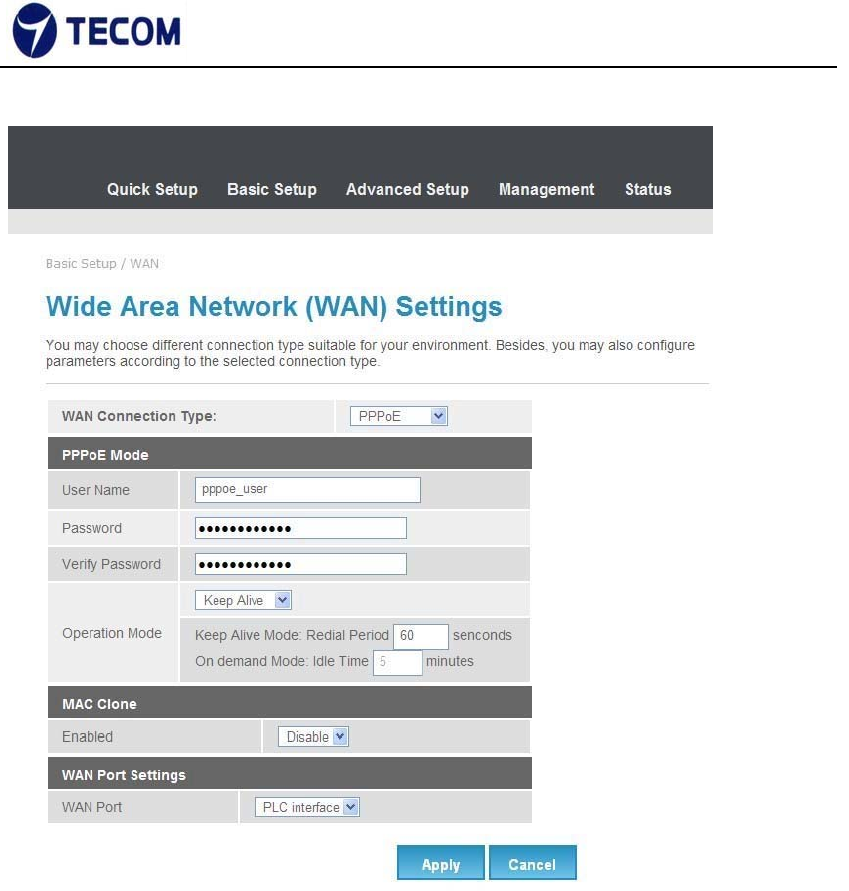
‐12‐
Ver.2.0
Figure3.3.3‐3
PPPoE
Select this option if your ISP requires you to use a PPPoE connection. This
option is typically used for DSL services. Select Dynamic PPPoE to obtain an
IP address automatically for your PPPoE connection. Select Static PPPoE to
use a static IP address for your PPPoE connection. Please enter the
information accordingly.
Username: Enter your username for your PPPoE
connection. Password: Enter your password for your
PPPoE connection
Operation Mode: For PPPoE connection, you can select Always on or
Connect on‐demand. Connect on demand is dependent on the traffic. If there
is no traffic (or Idle) for a pre‐specified period of time), the connection will tear










