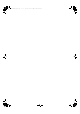Operating Instructions
6
Table of contents
Accessories
(ONLY FOR CANADA)
The enclosed Canadian French label sheet corresponds to the English display on the unit.
≥ Product numbers provided in this Owner’s Manual are correct as of December 2014. These may be subject to change.
≥ Do not use AC power supply cord with other equipment.
IMPORTANT SAFETY INSTRUCTIONS ............................ 5
Accessories ....................................................................... 6
Control reference guide....................................................7
Getting started................................................................... 9
HOME menu and basic operations ................................ 11
Network settings .............................................................12
Playing back music files on the DLNA server ..............13
Using iPhone/iPad/iPod ..................................................14
Using AirPlay ...................................................................15
Using USB device............................................................15
Using PC, etc. ..................................................................17
Using Bluetooth
®
.............................................................18
Sound adjustment ...........................................................20
Others ...............................................................................21
Troubleshooting ..............................................................23
Unit care ...........................................................................26
Specifications ..................................................................27
Limited Warranty (ONLY FOR U.S.A.) ............................31
Limited Warranty (ONLY FOR CANADA) .......................32
About descriptions in this Owner’s Manual
≥Pages to be referred to are indicated as “> ±±”.
≥The illustrations shown may differ from your unit.
≥Unless otherwise indicated, operations are described using the remote control.
∏ 1 AC power supply cord
(K2CB2YY00098)
∏ 2 Batteries for remote control
∏ 1 System connection cable
(K2KYYYY00233)
∏ 1 Coaxial digital cable
(K2KYYYY00251)
∏ 1 Remote control
(N2QAYA000096)
∫ Using the remote control
Insert the battery so the terminals (i and j)
match those in the remote control.
Point it at the remote control signal sensor on this
unit. (> 7)
≥Keep the batteries out of reach of children to
prevent swallowing.
2
1
R03/LR03, AAA
(Alkaline or manganese batteries)
ST-C700-SQT0495_PP_mst.book 6 ページ 2015年1月7日 水曜日 午前10時36分