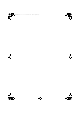Operating Instructions
9
English
Getting started
≥Turn off all equipment before connection and read the appropriate operating instructions.
≥Do not connect the AC power supply cord until all other connections are complete.
≥Fully insert the cable plug into the pin jack to assure a good connection.
≥Do not bend cables at sharp angles.
≥You can output digital audio signals from this unit and play back music.
≥You can automatically link this unit with the SU-C700 and operate them easily with the remote control. (> 16)
≥ Do not use any other system connection cables or coaxial digital cables except the supplied one.
≥ Connect the system connection cable to the system terminal [CONTROL2] of the SU-C700.
≥ Connect the coaxial digital cable to the digital audio input terminal [COAX2 IN] of the SU-C700.
System control connection to an SU-C700
This unit
(rear)
SU-C700
Coaxial digital cable
(supplied)
System connection cable
(supplied)
(9)
SL-C700-SQT0934.book 9 ページ 2015年3月24日 火曜日 午後5時33分