User Manual
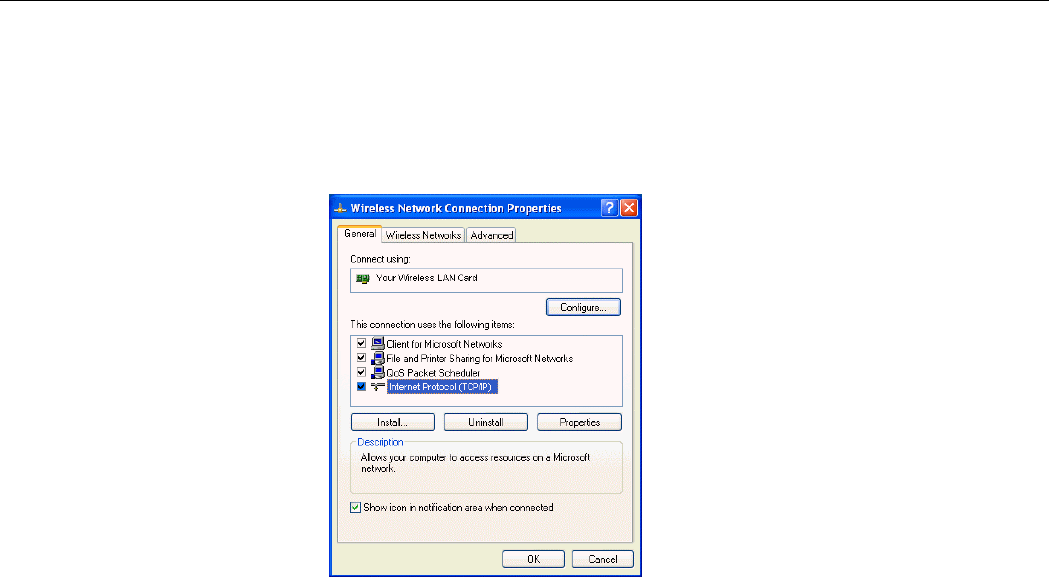
54Mbps 802.11g Wireless LAN Card
60
For Windows 2000/XP
1. Double-click Network Dial-up Connections (Windows 2000) or Network Connections
(Windows XP) on Control Panel.
2. Right-click the Local Area Connection icon corresponding to your wireless adapter
(e.g., Broadcom 802.11g Network Adapter) and click Properties.










