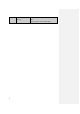Instruction Manual
9
3.3 Using Quansoft ................................................................................................................... 55
3.3.1 Home page ................................................................................................................ 55
3.3.2 Main screen ............................................................................................................... 56
3.3.3 Navigation bar ............................................................................................................ 56
3.3.4 Title bar functions ...................................................................................................... 57
3.3.5 Menu bar functions .................................................................................................... 58
3.3.6 Accessing the editors ................................................................................................. 59
3.4 Setting up an experiment ................................................................................................... 60
3.4.1 An Overview .............................................................................................................. 60
3.4.2 Creating a new experiment ........................................................................................ 61
3.4.3 Setting up a program ................................................................................................. 62
3.4.4 Setting up a plate layout ............................................................................................ 72
3.4.5 Defining the analysis method .................................................................................... 80
3.4.6 Saving an experiment to the library ........................................................................... 84
3.5 Running an experiment ...................................................................................................... 86
3.5.1 Starting the run .......................................................................................................... 86
3.5.2 Monitoring the run ...................................................................................................... 89
3.5.3 Stopping or pausing a run.......................................................................................... 91
3.6 LED intensity settings ......................................................................................................... 92
3.7 Results Editor ..................................................................................................................... 93
3.7.1 Post-run analysis main screen .................................................................................. 93
3.7.2 Viewing the results of a run ....................................................................................... 93
3.7.3 Editing a graph ........................................................................................................... 96
3.7.4 Changing the analysis parameters ............................................................................ 97
3.7.5 Log/Audit trail ............................................................................................................. 99
3.7.6 Report ........................................................................................................................ 99
3.8 Exporting and printing results ........................................................................................... 101
3.8.1 Exporting .................................................................................................................. 101
3.8.2 Printing ..................................................................................................................... 102
4 Data analysis .......................................................................................................................... 103
4.1 Introduction ....................................................................................................................... 105
4.1.1 Amplification curve ................................................................................................... 105
4.1.2 Thresholds ............................................................................................................... 105
4.1.3 Fit points .................................................................................................................. 106
4.1.4 First derivative maximum ......................................................................................... 107
4.1.5 Standard curve ........................................................................................................ 107
4.1.6 Dissociation curve .................................................................................................... 107
4.2 Choosing an analysis method .......................................................................................... 109
4.3 Analysis method: None .................................................................................................... 111
4.3.1 Viewing the results ................................................................................................... 111