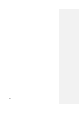Instruction Manual
161
3.18.5 Quick guide to multi-read analysis
1. In the Experiment or Results Editor Analysis Selection box, highlight the stage on which multi-
read analysis is to be performed and click
Edit
.
2. In the Analysis Wizard Selection box, choose
Multi-Read
from the drop-down menu and assign
a use next to the appropriate dye(s) name. Click
Next
.
3. Passive reference dye correction: If a PRD was assigned in the dye usage screen, options for
correction will be displayed. Click
Next
.
4. Choose a Multi-Read analysis method and select a range of readings if required. Click Next.
5. Report options: The user can choose to send the multi-read table to the report by selecting this
option. Click
Next
.
6. Summary of analysis. Click
Finish
to return to the Experiment or Results Editor main screen.