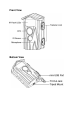Operation Manual
(B) Date & Time: Adjust the date / time and define the date format.
The date and time data will print on the picture / video.
Press the UP / DOWN Button to the
Date & Time item then press the OK Button.
User the UP / DOWN / LEFT / RIGHT
buttons to adjust the date, clock and date
format.
Press the OK Button.
Note: When the first time power on the Camera or replace the battery. The Data &
Time menu will active automatic to reset the Data and Time information.
(C) Language: Select a language version for the user interface.
Press the UP / DOWN Button to the
Language item then press the OK Button.
Press UP / DOWN Button to select your prefered language (default is English).
Press the OK Button.