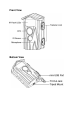Operation Manual
Setting up the Camera
Press the POWER Button to turn it on.
Press the MENU Button and show the
Setup menu
(A) PIRDelay (Passive InfraRed sensor): Define the interval time,
before the PIR sensor will activate.
The PIR sensor only activates after end (!) of the interval time.
During this time camera does not take another picture.
This delay time prevents that multiple pictures of the same object or animal are
taken.
The delay time of PIR sensor counts down after a picture is captured or a video
recording is finished.
For example: The recording time is 15 seconds and the PIRDelay time is 30
seconds.
Press the UP / DOWN Button to the
PIRDelay item then press the OK Button.
Press the UP / DOWN Button to select the
Interval time 5 sec. / 10 sec. / 15 sec. /
30 sec. (default time is 15 sec.)
Then press the OK Button.