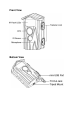Operation Manual
Start to use the Camera
(A) Surveillance Mode
If the Camera has not any operation from the control
panel over 5 minutes. It will into the surveillance mode
automatic. If has not any operation over 4,5 minutes.
The front red LED starts blinking. After 15 seconds, the
LED blinks fast. If still no any operation happened after
15 seconds. The LCD will turn off and enter the
surveillance mode.
(B) Auto Detect and Record Photo / Video
The Camera has built-in a PIR sensor which will detect the heat/temperature of
object then active the system to take a picture/record a video clip. The default interval
time to active the PIR sensor is 15 seconds.
The PIR sensor only activates after end (!) of the interval time.
During this time camera does not take another picture.
This delay time prevents that multiple pictures of the same object or animal are
taken.
The delay time of PIR sensor counts down after a picture is captured or a video
recording is finished.
Function mode = Still Capture mode
Function mode = Video Record mode