User's Manual
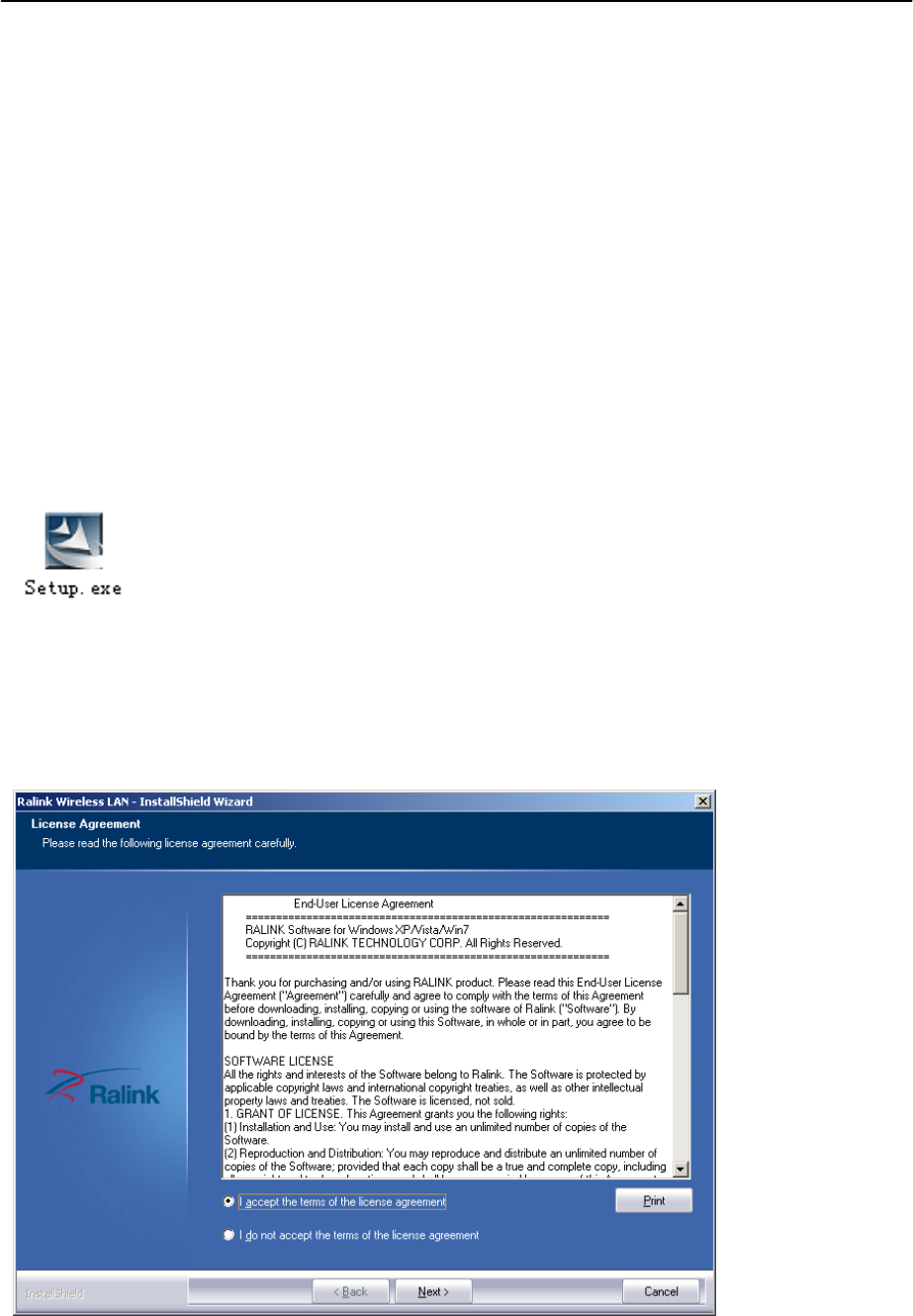
150M Wireless USB Adaptor User Manual
3
2. Hardware and Driver Installation
2.1.InserttheAdapter
Plug the USB Wireless Adapter into an available USB port on your computer, and the Found New Hardware
Wizard (windows 7) screen will appear; Close the wizard, then clicks the following steps to install;
2.2.DriverandSoftwareInstallation
Turn on the computer and insert the included CD in the CD-ROM drive. Click the Start button and choose
Run and enter D:\drivers\windows\setup.exe (if ‘D’ is your CD-ROM drive);
You can also access the optical disk D:\drivers\windows directory (if ‘D’ is your CD-ROM drive),
double-click "setup. exe " for installation;
The following is the step-by-step instructions in Windows 7. The steps and screens are similar for the
other Windows operating systems
Select “I accept the terms of the license agreement” and then click
Next;
Select “Install
dr
iver and Ralink WLAN Utility” and Click
Next;










