User's Manual
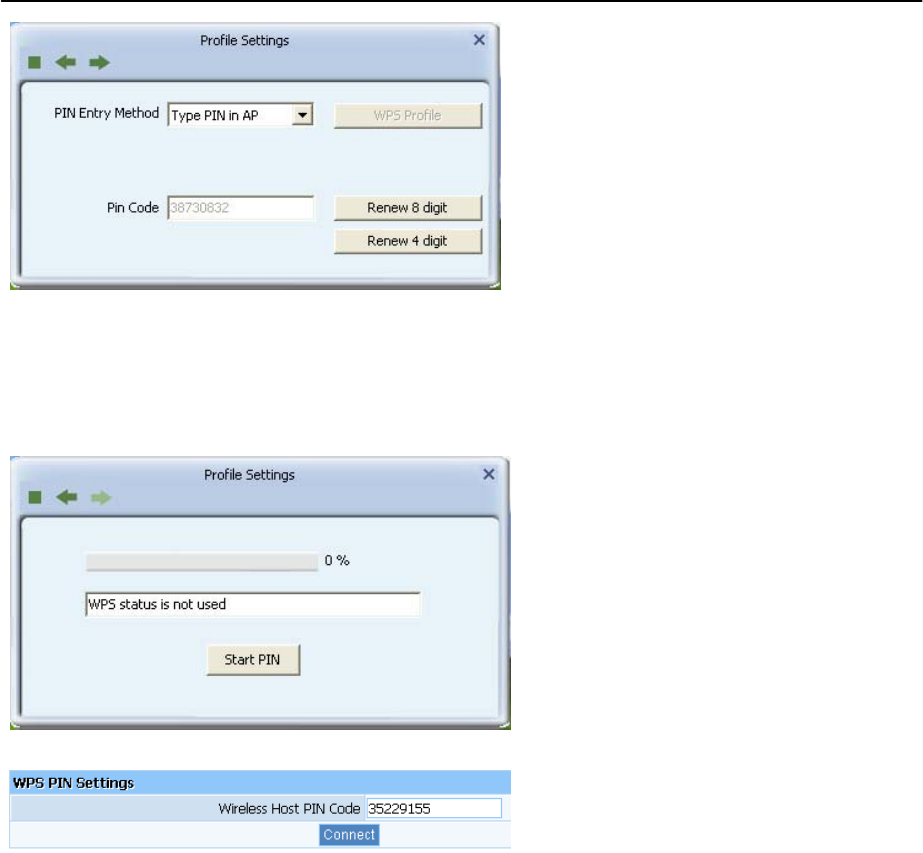
150M Wireless USB Adaptor User Manual
13
Click “Start PIN” button, then Input the PIN code of the adapter’s WPS page into the router’s WPS
configure page, then click “connect”, please wait a moment, the connection between the adapter and the router
will be established automatically.
3.2.5. Available Network
The Available Network tab, displays a list of infrastructure and ad-hoc networks available for connection.










