User's Manual
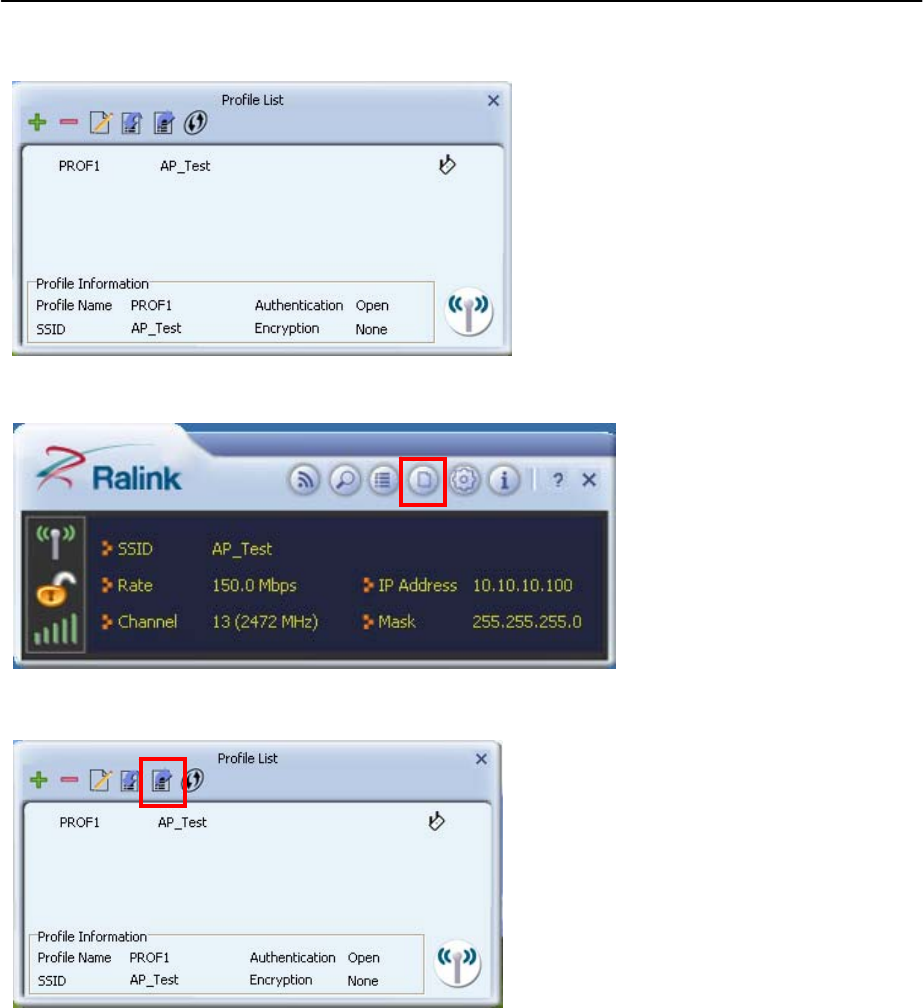
150M Wireless USB Adaptor User Manual
10
3.2.3. Profile Management
Select a profile and you can delete, edit and export to computer as a Wireless profile file.
Also you can click the “Red” button to display the Profile list.
Select a profile and click the “red” button to save the current profile as a profile to your computer.
Give the saved profile file a name and click save.










