User's Manual
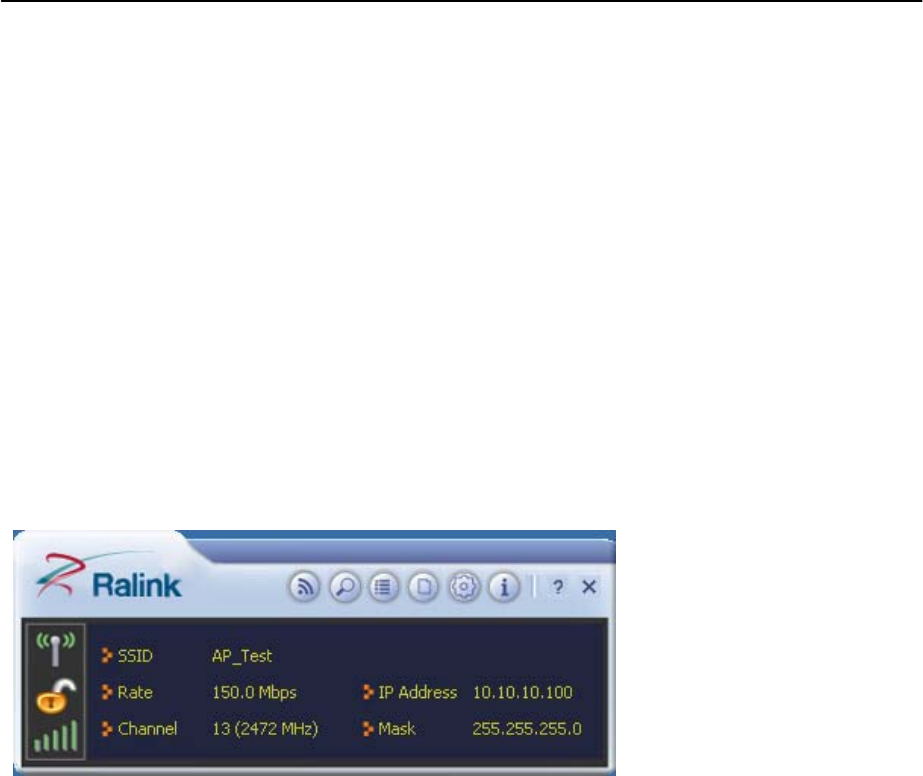
150M Wireless USB Adaptor User Manual
6
3. System configuration
The USB Wireless Adapter provides two modes: Station mode and Access Point mode, the default is Station
mode. You can select remote wireless AP to connect to Internet in station mode. But in the AP mode, the
wireless USB adapter act as a wireless access point which wireless client can connect to share an Internet
connection with others.
Use the Ralink WLAN Utility to check the link information, search for available wireless networks, or create
profiles that hold different configuration settings. You can double-click the icon on your desktop to run it.
Another way to start the Configuration Utility is to click Start> All Programs> Ralink Wireless> Ralink
Wireless Utility. If the utility is not selected to install, then you may use the utility your computer has (e.g.
windows zero config)
3.1.General
The General tab displays current Wireless statistics.
General Information
SSID: The unique name of the wireless network.
Rate: The data transfer rate of the current connection
IP Address: The IP Address of the Adapter
Mask: The Subnet Mask of the Adapter
Channel: The channel of the current connection
3.2.Profile
3.2.1. Quick Connect
If you want your wireless computers to communicate with other computers on your wired network via a
wireless access point.










