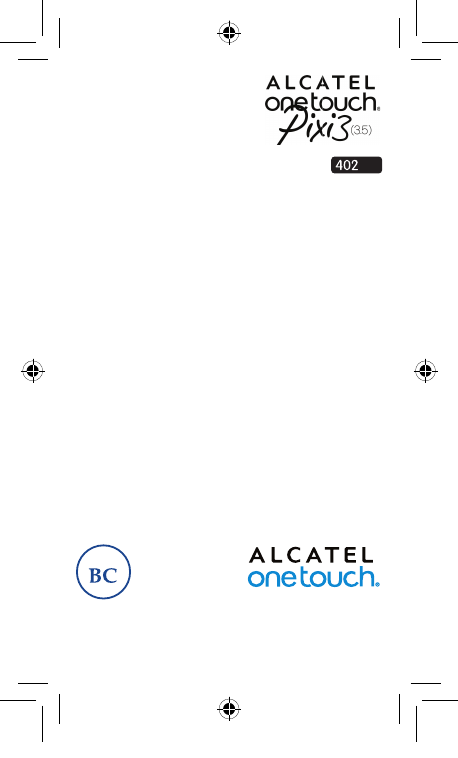3A Quick Start Guide Thank you for buying 4023A. We hope you will enjoy your highquality mobile communication experience. For more information about how to use the cellphone, please go to www.alcatelonetouch.com to download the complete user manual. From the website you can also consult the FAQ. English - CJB2851ALAAA Fire 2_3.5_4023A US QG_Eng_EN_05_150107.
Table of contents 1 Your mobile ��������������������������������������������������������������������� 3 2 Text input ���������������������������������������������������������������������� 12 3 Phone call ���������������������������������������������������������������������� 12 4 Contacts ������������������������������������������������������������������������ 13 5 Messaging ���������������������������������������������������������������������� 13 6 Email ���������������������������������������������������
Camera 1.2 Getting started 1.2.1 Set-up Removing or installing the back cover Power key Volume up Volume down Inserting or removing the SIM card You must insert your SIM card to make phone calls. Please power off your phone before inserting or removing the SIM card. Home key • While on any application or screen, touch to return to the Home screen. Touch and hold to finish the application running.
Installing and removing the microSD card 1.2.2 Power on your phone Hold down the Power key until the phone powers on. It will take a few seconds before the screen lights up. Set up your phone for the first time The first time you power on the phone, you should set the following options: language, date & time, etc. To install, please open microSD card lock first, and then place the external microSD card into the slot with the gold contact facing down.
1.3.1 Using the touchscreen Touch To access an application, touch it with your finger. Touch and Hold 1.3.2 Status bar From status bar, you can view both phone status and notification information.
1.3.3 Notification icons New text or multimedia message Missed call Song is playing Screenshot captured Touch and drag down the Status bar to open the Quick setting panel or Notification panel. Touch and drag up to close it. When there are notifications, you may touch and drag the Status bar to access Quick setting panel directly.
2 Text input ��������������������� keyboard Touch to switch between "abc/ Abc" mode; Touch twice to switch to "ABC" mode. Touch to switch to symbol and numeric keyboard. 3 Phone call ��������������� 3.1 Placing a call Touch on the home screen to access Phone application. Dial screen The number you entered can be saved to Contacts by touching the and Create new contact. the icon 3.2 Answering or rejecting a call When you receive a call, touch to reject the call.
Touch to create a new message • Touch to view the whole message thread Sending a text message Enter the mobile phone number of the recipient or touch to add recipients, touch Message bar to enter the text of the message. to send the text message. When finished, touch An SMS of more than 160 characters will be charged as several SMS. Specific (accented) letters will also increase the size of the SMS, this may cause multiple SMS to be sent to your recipient.
• Touch a Wi-Fi network to connect to it. If the network you selected is secured, you are required to enter a password or other credentials (contact network operator for details). When finished, touch Connect. 7.2 Browser..................................... Using Browser, you can enjoy surfing the Web. To access this function, touch the Browser icon screen. on the Home 8 8.1 Applications & Internal storage.....
9 aking the most M of your phone......... You can use Mobile Upgrade tool or FOTA Upgrade tool to update your phone's software. 9.1 Mobile Upgrade Download Mobile Upgrade from ALCATEL ONETOUCH website (www.alcatelonetouch.com) and install it on your PC. Launch the tool and update your phone by following the step by step instructions (refer to the User Guide provided together with the tool). Your phone’s software will now have the latest software.
Switch the mobile phone off when you are near gas or flammable liquids. Strictly obey all signs and instructions posted in a fuel depot, gas station, or chemical plant, or in any potentially explosive atmosphere. When the mobile phone is switched on, it should be kept at least 15 cm from any medical device such as a pacemaker, a hearing aid or insulin pump. In particular when using the mobile phone you should hold it against the ear on the opposite side to the device, if any.
the operator) disclaim any liability which may result from the improper use of the mobile phone. • BATTERY AND ACCESSORIES: Before removing the battery from your mobile phone, please make sure that the mobile phone is switched off. Observe the following precautions for battery use: - Do not attempt to open the battery (due to the risk of toxic fumes and burns).
The World Health Organization (WHO) considers that present scientific information does not indicate the need for any special precautions for use of mobile phones. If individuals are concerned, they might choose to limit their own or their children’s RF exposure by limiting the length of calls, or using “hands-free” devices to keep mobile phones away from the head and body. (fact sheet n°193).
General information........ Website: www.alcatelonetouch.com Facebook: http://www.facebook.com/alcatelonetouchusa Twitter: http://www.twitter.com/alcatel1touch Hot Line Number: In the United States, call 877-702-3444 for technical support. • Electronic labeling path: Touch Settings\Device information\Regulatory & Safety or press *#07# and then the dialing icon, you can find more information about labeling (1). On our Internet site, you will find our FAQ (Frequently Asked Questions) section.
There are no express warranties, whether written, oral or implied, other than this printed limited warranty or the mandatory warranty provided by your jurisdiction. In no event shall TCL Communication (US), Inc. or any of its affiliates be liable for incidental or consequential damages of any nature whatsoever, including but not limited to commercial loss, to the full extent those damages can be disclaimed by law.
Invalid SIM card • Make sure the SIM card has been correctly inserted (see “Inserting or removing the SIM card”). • Make sure the chip on your SIM card is not damaged or scratched. • Make sure the service of your SIM card is available. When I select a number from my contacts, the number cannot be dialled • Make sure that you have correctly recorded the number in your file. • Make sure that you have selected the country prefix when calling a foreign country.
ALCATEL is a trademark of Alcatel-Lucent and is used under license by TCL Communication Ltd. © Copyright 2015 TCL Communication Ltd. All rights reserved TCL Communication Ltd. reserves the right to alter material or technical specification without prior notice. All "Signature" ringtones embedded in this phone have been composed, arranged and mixed by NU TROPIC (Amar Kabouche). 32 Fire 2_3.5_4023A US QG_Eng_EN_05_150107.