User's Guide
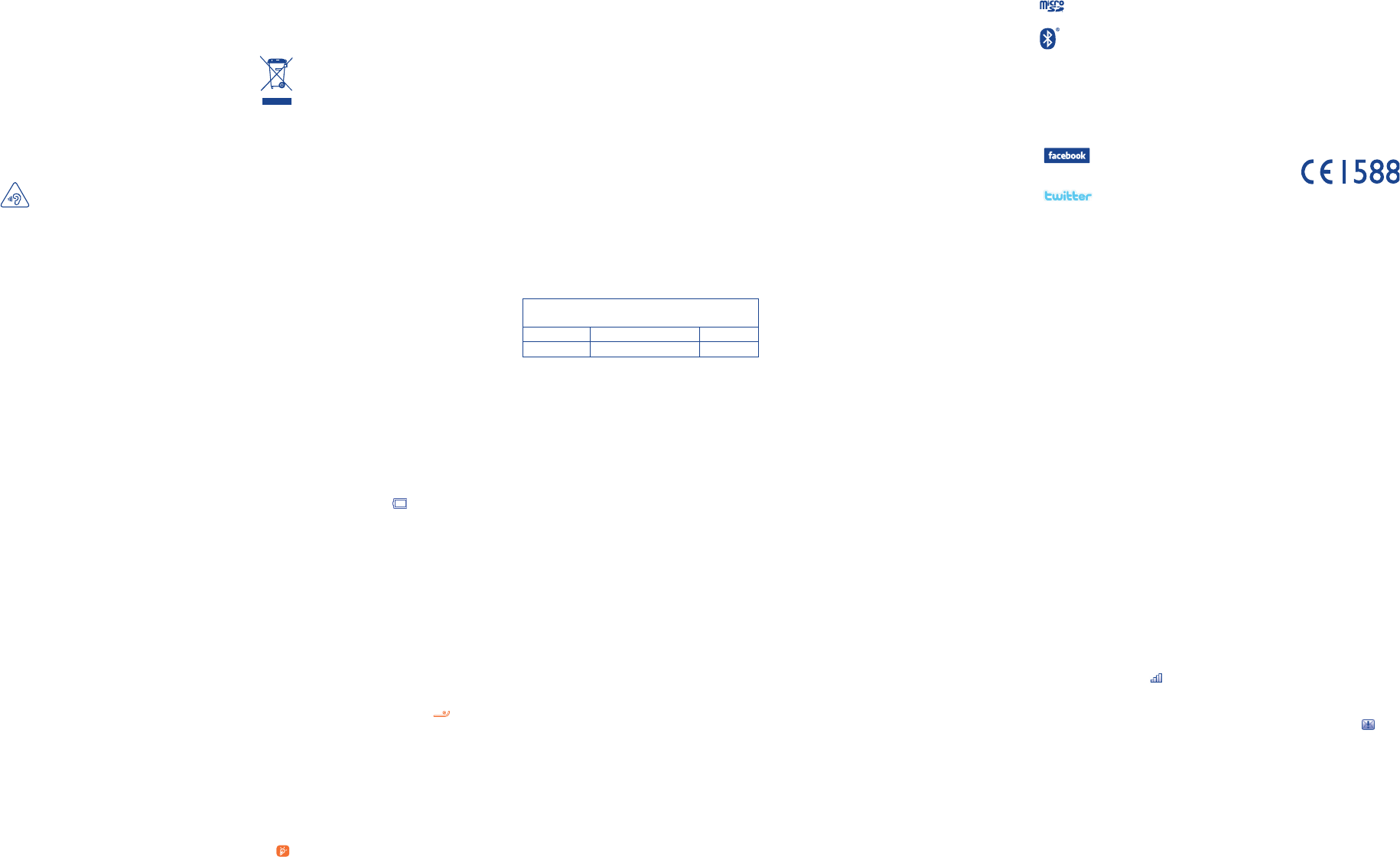
19
28
20
29
21
30
22
31
23
32
24
33
25
34
26 27
3635
Safety and use
...................
We reco
mmend that you read this chapter carefully before using
your phone. The manufacturer disclaims any liability for damage,
whichmayresultasaconsequenceofimproperuseorusecontrary
totheinstructionscontainedherein.
• TRAFFIC SAFETY:
Giventhat studies show thatusing a mobile phone while driving a
vehicleconstitutesarealrisk,evenwhenthehands-freekitisused
(carkit,headset...),driversarerequestedtorefrainfromusingtheir
mobilewhenthevehicleisnotparked.
Whendriving, do not use your phone and headphone to listen to
music or to the radio. Using a headphone can be dangerous and
forbiddeninsomeareas.
When switched on, your phone emits electromagnetic waves that
caninterferewiththevehicle’selectronicsystemssuchasABSanti-
lockbrakesorairbags.Toensurethatthereisnoproblem:
-donot place your phone on top of the dashboard or within an
airbagdeploymentarea,
-checkwithyourcardealerorthecarmanufacturertomakesure
that the dashboard is adequately shielded from mobile phone
RFenergy.
• CONDITIONS OF USE:
Youareadvisedto switch off the telephonefromtimeto time to
optimiseitsperformance.
Switchthephoneoffbeforeboardinganaircraft.
Switchthephoneoffwhenyouare in health care facilities, except
indesignatedareas.Aswithmanyothertypesofequipmentnowin
regularuse,mobiletelephonescaninterferewithotherelectricalor
electronicdevices,orequipmentusingradiofrequency.
Switch the phone off when you are near gas or flammable liquids.
Strictly obey all signs and instructions posted in a fuel depot,
petrol station, or chemical plant, or in any potentially explosive
atmosphere.
Whenthe phone is switched on, it should be kept at least15 cm
fromanymedicaldevicesuchasapacemaker,ahearingaidorinsulin
pump, etc. In particular when using the phone, you should hold it
againsttheearontheoppositesidetothedevice,ifany.
My phone turns off by itself
• Checkwhetheryourphoneislockedwhennotinuse,andmakesure
youdon'taccidentallyturn off yourphonewhenlocking it bypressing
thepowerkey.
• Checkthebatterychargelevel
• Ifitstilldoesnotwork,pleaseuseUserDataFormat
(1)
toresetthe
phoneorMobileUpgradetoupgradesoftware
My phone cannot charge properly
• Make sure that your battery is not completely discharged; if the
battery power is empty for a long time, it may take around
20minutestodisplaythebatterychargerindicatoronthescreen.
• Make sure charging is carried out under normal conditions
(0°Cto+40°C)
• Whenabroad,checkthatthevoltageinputiscompatible
My phone cannot connect to a network or “No service” is
displayed
• Tryconnectinginanotherlocation
• Verifythenetworkcoveragewithyouroperator
• CheckwithyouroperatorthatyourSIMcardisvalid
• Tryselectingtheavailablenetwork(s)manually
• Tryconnectingatalatertimeifthenetworkisoverloaded
Thiswarrantyshallnotapplytodefectstoyourphoneand/oraccessory
dueto(withoutanylimitation):
1)Non-compliancewiththeinstructionsforuseorinstallation,orwith
technical and safety standards applicable in the geographical area
whereyourphoneisused,
2)Connectiontoanyequipmentnotsuppliedornotrecommendedby
TCLCommunicationLtd.,
3)Modificationor repair performed by individuals not authorised by
TCLCommunicationLtd.oritsaffiliatesoryourvendor,
4)Modification, adjustment or alteration of software or hardware
performed by individuals not authorized by TCL Communication
Ltd.,
5)Inclement weather, lightning, fire, humidity, infiltration of liquids
orfoods, chemical products,downloadoffiles,crash,high voltage,
corrosion,oxidation…
Warranty ..............................
Yourphoneiswarrantedagainstanydefectormalfunctioningwhich
mayoccurinconditionsofnormaluse during the warranty period
of twelve (12) months
(1)
from the date of purchase as shown on
youroriginalinvoice.
Batteries
(2)
andaccessoriessoldwithyourphonearealsowarranted
againstanydefectwhichmayoccurduringthefirstsix(6)months
(1)
fromthedateofpurchaseasshownonyouroriginalinvoice.
Incaseofanydefectofyourphonewhichpreventsyoufromnormal
usethereof,youmustimmediatelyinformyourvendorandpresent
yourphonewithyourproofofpurchase.
Ifthedefectisconfirmed,yourphoneorpartthereofwillbeeither
replacedorrepaired,asappropriate.Repairedphoneandaccessories
areentitledtoaone(1)monthwarrantyforthesamedefect.Repair
orreplacementmaybecarriedoutusingreconditionedcomponents
offeringequivalentfunctionality.
Thiswarrantycoversthecost of parts and laborbutexcludesany
othercosts.
Toavoidhearingimpairment,pickupthecallbeforeholdingyourphoneto
yourear.Alsomovethehandsetawayfromyourearwhileusingthe"hands-
free"modebecausetheamplifiedvolumemightcausehearingdamage.
Donotletchildrenusethephoneand/orplaywiththetelephoneand
accessorieswithoutsupervision.
Pleasenotethatyourphone is a unibody device, the backcoverand
battery are not removable. Do not attempt to disassemble your
phone. If you disassemble your phone the warranty will not apply.
Alsodisassemblingthephonemaydamagethebattery,andmaycause
leakageofsubstancesthatcouldcreateanallergicreaction.
Alwayshandleyourphonewithcareandkeepitinacleananddust-freeplace.
Do not allow your phone to be exposed to adverse weather or
environmental conditions (moisture, humidity, rain, infiltration of
liquids,dust,seaair,etc).Themanufacturer’srecommendedoperating
temperaturerangeis-10°Cto+45°C.
At over 45°C the legibility of the phone’s display may be impaired,
thoughthisistemporaryandnotserious.
Emergencycallnumbersmaynotbereachableonallcellularnetworks.
Youshouldneverrelyonlyonyourphoneforemergencycalls.
Donotopen,dismantleorattempttorepairyourmobilephoneyourself.
Donotdrop,throworbendyourmobilephone.
Donotusethephoneiftheglassmadescreen,isdamaged,crackedor
brokentoavoidanyinjury.
Donotpaintit.
Use only batteries, battery chargers, and accessories which are
recommended by TCL Communication Ltd. and its affiliates and are
compatiblewithyourphone model.TCLCommunication Ltd.andits
affiliates disclaim any liability for damage caused by the use of other
chargersorbatteries.
Remember to make back-up copies or keep a written record of all
importantinformationstoredinyourphone.
Some people may suffer epileptic seizures or blackouts when exposed
to flashing lights, or when playing video games. These seizures or
blackoutsmay occur even if a person never had a previous seizureor
blackout.If you have experienced seizures or blackouts,orifyouhave
afamilyhistoryofsuchoccurrences,pleaseconsultyourdoctorbefore
playingvideogames on your phone orenabling a flashing-lights feature
onyourphone.
My phone cannot connect to the Internet
• CheckthattheIMEInumber(press*#06#)isthesameastheone
printedonyourwarrantycardorbox
• Make sure that the internet access service of your SIM card is
available
• Checkyourphone'sInternetconnectingsettings
• Makesureyouareinaplacewithnetworkcoverage
• Tryconnectingatalatertimeoranotherlocation
Invalid SIM card
• MakesuretheSIMcardhasbeencorrectlyinserted
• MakesurethechiponyourSIMcardisnotdamagedorscratched
• MakesuretheserviceofyourSIMcardisavailable
Unable to make outgoing calls
• Makesureyouhavedialedavalidnumberandpressthesendkey
• Forinternationalcalls,checkthecountryandareacodes
• Makesureyourphoneisconnectedtoanetwork,andthenetwork
isnotoverloadedorunavailable
• Check your subscription status with your operator (credit, SIM
cardvalid,etc.)
• Makesureyouhavenotbarredoutgoingcalls
• Makesurethatyourphoneisnotinflightmode
Parents should monitor their children’s use of video games or
other features that incorporate flashing lights on the phones. All
persons should discontinue use and consult a doctor if any of the
following symptoms occur: convulsion, eye or muscle twitching, loss
of awareness, involuntary movements, or disorientation. To limit
the likelihood of such symptoms, please take the following safety
precautions:
-Donotplayoruseaflashing-lightsfeatureifyouaretiredorneedsleep.
-Takeaminimumofa15-minutebreakhourly.
-Playinaroominwhichalllightsareon.
-Playatthefarthestdistancepossiblefromthescreen.
-Ifyourhands,wrists,orarmsbecometiredorsorewhileplaying,stop
andrestforseveralhoursbeforeplayingagain.
-Ifyou continueto have sorehands, wrists, orarms during orafter
playing,stopthegameandseeadoctor.
Whenyou play games onyourphone,youmayexperienceoccasional
discomfortinyourhands,arms,shoulders,neck,orotherpartsofyour
body.Followtheinstructionstoavoidproblemssuchastendinitis,carpal
tunnelsyndrome,orothermus
culoskeletaldisorders.
PROTECTYOURHEARING
To prevent possible hearing damage, do not listen at high
volumelevelsforlongperiods.Exercisecautionwhenholding
yourdevicenearyourearwhiletheloudspeakerisinuse.
• PRIVACY:
Please note that you must respect the laws and regulations in force
in your jurisdiction or other jurisdiction(s) where you will use your
mobile phone regarding taking photographs and recording sounds
with your mobile telephone. Pursuant to such laws and regulations,
it may be strictly forbidden to take photographs and/or to record
the voices of other people or any of their personal attributes, and
duplicate or distribute them, as this may be considered to be an
invasion of privacy. It is the user's sole responsibility to ensure that
priorauthorisationbeobtained,ifnecessary,inordertorecordprivate
orconfidentialconversationsortakeaphotographofanotherperson;
themanufacturer,thesellerorvendorofyourmobilephone(including
theoperator)disclaimanyliabilitywhichmayresultfromtheimproper
useofthemobilephone.
• BATTERY:
Pleasenoteyourphoneisaunibodydevice,thebackcoverandbattery
arenotremovable.Observethefollowingprecautions:
Unable to receive incoming calls
• Makesureyourphoneis switchedonandconnectedtoanetwork
(checkforoverloadedorunavailablenetwork)
• Check your subscription status with your operator (credit, SIM
cardvalid,etc.)
• Makesureyouhavenotforwardedincomingcalls
• Makesurethatyouhavenotbarredcertaincalls
• Makesurethatyourphoneisnotinflightmode
The caller’s name/number does not appear when a call is
received
• Checkthatyouhavesubscribedtothisservicewithyouroperator
• Yourcallerhasconcealedhis/hernameornumber
I cannot find my contacts
• MakesureyourSIMcardisnotbroken
• MakesureyourSIMcardisinsertedproperly
• ImportallcontactsstoredinSIMcardtophone
The sound quality of the calls is poor
• Youcanadjustthevolumeduringacallbypressingthenavigationkey
• Checkthenetworkstrength
• Makesure that the receiver, connector or speakeron your phone
isclean
I am unable to use the features described in the manual
• Check with your operator to make sure that your subscription
includesthisservice
• Makesurethisfeaturedoesnot requireanALCATELONETOUCH
accessory
-Donotattempttoopenthebackcover,
-Donotattempttoeject,replaceandopenbattery,
-Donotpunctuatethebackcoverofyourphone,
-Donotburnordisposeofyourphoneinhouseholdrubbishorstore
itattemperatureabove60°C.
Phoneandbatteryasaunibodydevicemustbedisposedofinaccordance
withlocallyapplicableenvironmentalregulations.
This symbol on your telephone, the battery and the
accessories means that these products must be taken to
collectionpointsattheendoftheirlife:
-Municipal waste disposal centres with specific bins for
theseitemsofequipment
-Collectionbinsatpointsofsale.
Theywillthenberecycled,preventingsubstancesbeingdisposedofin
theenvironment,sothattheircomponentscanbereused.
In European Union countries:
Thesecollectionpointsareaccessiblefreeofcharge.
Allproductswiththissignmustbebroughttothesecollectionpoints.
In non European Union jurisdictions:
Items of equipment with this symbol are not to be thrown into
ordinarybins if your jurisdiction oryourregionhassuitablerecycling
andcollectionfacilities;insteadtheyaretobetakentocollectionpoints
forthemtoberecycled.
CAUTION: RISK OF EXPLOSION IF BATTERY IS REPLACED
BY AN INCORRECT TYPE. DISPOSE OF USED BATTERIES
ACCORDINGTOTHEINSTRUCTIONS.
When I select a number from my contacts, the number
cannot be dialed
• Makesurethatyouhavecorrectlyrecordedthenumberinyourfile
• Makesurethatyouhaveselected the countryprefixwhen calling
aforeigncountry
I am unable to add a contact in my contacts
• MakesurethatyourSIMcardcontactsarenotfull;deletesomefiles
orsavethefilesinthephonecontacts
My callers are unable to leave messages on my voicemail
• Contactyournetworkoperatortocheckserviceavailability
I cannot access my voicemail
• Makesureyouroperator’svoicemailnumberiscorrectlyenteredin
"Messages\Voicemail"
• Trylaterifthenetworkisbusy
I am unable to send and receive MMS
• Checkyourphonememoryavailabilityasitmightbefull
• Contact your network operator to check service availability and
checkMMSparameters
• Verify the server centre number or your MMS profile with your
operator
• Theservercentremaybeswamped,tryagainlater
The flickering
icon is displayed on my standby screen
• YouhavesavedtoomanyshortmessagesonyourSIMcard;delete
someofthemorarchivetheminthephonememory
• CHARGERS
Mains powered chargers will operate within the temperature range
of:0°Cto40°C.
Thechargersdesignedforyourmobilephonemeetwiththestandard
forsafety of information technology equipment and officeequipment
use. They are also compliant to the ecodesign directive 2009/125/
EC.Duetodifferentapplicableelectricalspecifications,a chargeryou
purchased in one jurisdiction may not work in another jurisdiction.
Theyshouldbeusedforthispurposeonly.
• RADIO WAVES:
Proof of compliance with international standards (ICNIRP) or with
EuropeanDirective1999/5/EC(R&TTE)isrequiredofallmobilephone
modelsbeforetheycanbeputonthe market.Theprotection ofthe
health and safety for the user and any other person is an essential
requirementofthesestandardsorthisdirective.
THIS DEVICE MEETS INTERNATIONAL GUIDELINES FOR
EXPOSURETORADIOWAVES
Yourmobiledeviceisaradiotransmitterandreceiver. It is designed
nottoexceedthelimitsforexposuretoradiowaves(radiofrequency
electromagneticfields)recommended by international guidelines. The
guidelines were developed by an independent scientific organization
(ICNIRP)andincludeasubstantialsafetymargindesignedtoassurethe
safetyofallpersons,regardlessofageandhealth.
Theradiowaveexposureguidelinesuseaunitofmeasurementknown
as the Specific Absorption Rate, or SAR. The SAR limit for mobile
devicesis1.6
W/kg.
TestsforSARareconductedusingstandardoperatingpositionswith
thedevicetransmittingatitshighestcertifiedpowerlevelinalltested
frequencybands.ThehighestSARvaluesundertheICNIRPguidelines
forthisdevicemodelare:
2045X
Maximum SAR for this model and conditions under which it
was recorded.
Head SAR GSM850 0.50W/kg
Body-worn SAR
PCS1900 0.89W/kg
SIM card PIN locked
• ContactyournetworkoperatortoobtainthePUKcode(Personal
UnblockingKey)
I am unable to connect my phone to my computer
• InstallALCATELONETOUCHPCsuitefirstofall
• CheckthatyourcomputermeetstherequirementsforALCATEL
ONETOUCHPCSuiteinstallation
• Makesurethatyou’reusingtherightcablefromthebox
I am unable to download new files
• Makesurethereissufficientphonememoryforyourdownload
• SelectthemicroSDcardasthelocationtostoredownloadedfiles
• Checkyoursubscriptionstatuswithyouroperator
The phone cannot be detected by others via Bluetooth
• MakesurethatBluetoothis turnedonandyourphoneisvisible
tootherusers
• MakesurethatthetwophonesarewithinBluetooth’sdetection
range
How to make your battery last longer
• Make sure you follow the complete charge time (minimum
3hours)
• Afterapartialcharge,thebatterylevelindicatormaynotbeexact.
Waitforatleast20minutesafterremovingthechargertoobtain
anexactindication
• Switchonthebacklightuponrequest
• DeactivateBluetoothwhennotinuse
During use, the actual SAR values for this device are usually well
belowthevaluesstatedabove.Thisisbecause,forpurposesofsystem
efficiencyandtominimizeinterferenceonthenetwork,theoperating
power of your mobile device is automatically decreased when full
powerisnotneededforthecall.Thelowerthepoweroutputofthe
device,theloweritsSARvalue.
Body-wornSAR testinghasbeencarriedout at aseparationdistance
of 15 mm. To meet RF exposure guidelines during body-worn
operation,thedeviceshouldbepositionedatleastthisdistanceaway
fromthebody.
If you are not using an approved accessory ensure that whatever
productisusedisfreeofanymetalandthatitpositionsthephonethe
indicateddistanceawayfromthebody.
OrganizationssuchastheWorldHealthOrganizationandtheUSFood
andDrugAdministrationhavestatesdthatifpeopleareconcernedand
wanttoreducetheirexposurethey coulduseahands-free deviceto
keepthephoneawayfromtheheadandbodyduringphonecalls,or
reducetheamountoftimespentonthephone.
Formoreinformationyoucangotowww.alcatelonetouch.com
Additionalinformation aboutelectromagnetic fieldsand publichealth
areavailableonthefollowingsite:http://www.who.int/peh-emf.
Your telephone is equipped with a built-in antenna. For optimal
operation,youshouldavoidtouchingitordegradingit.
As mobile devices offer a range of functions, they can be used in
positionsotherthanagainstyourear.Insuchcircumstancesthedevice
willbecompliantwith the guidelines when usedwithheadsetor usb
data cable. If you are using another accessory ensure that whatever
productisusedisfreeofanymetalandthatitpositionsthephoneat
least15mmawayfromthebody.
(1)
Thewarrantyperiodmayvarydependingonyourcountry.
(2)
Thelifeofarechargeablemobilephonebatteryintermsofconversation
timestandbytime,andtotalservicelife,willdependontheconditions
of use and network configuration. Batteries being considered
expendable supplies, the specifications state that you should obtain
optimalperformanceforyourphoneduringthefirstsixmonthsafter
purchaseandforapproximately200morerecharges.
(1)
Contactyournetworkoperatorforserviceavailability.
(1)
User Data Format ALL user phone data: Contacts, messages
andfileswillbelostpermanently.PleasestorephonedatainSIMcard
beforeyouwanttoformat
Yourphonewillnotberepairedincaselabelsorserialnumbers(IMEI)
havebeenremovedoraltered.
There are no express warranties, whether written, oral or implied,
other than this printed limited warranty or the mandatory warranty
providedbyyourcountryorjurisdiction.
In no event shall TCL Communication Ltd. or any of its affiliates be
liable for indirect, incidental or consequential damages of any nature
whatsoever,including butnot limitedcommercial orfinancial lossor
damage,lossofdataorlossofimagetothefullextentthosedamages
canbedisclaimedbylaw.
Some countries/states do not allow the exclusion or limitation of
indirect, incidental or consequential damages, or limitation of the
duration of implied warranties, so the preceding limitations or
exclusionsmaynotapplytoyou.
Troubleshooting...............
Before contacting the service centre, you are advised to follow the
instructionsbelow:
• You are advised to fully charge (
) the battery for optimal
operation.
• Avoidstoringlargeamountsofdatainyourphoneasthismayaffect
itsperformance.
• UseUserData Format
(1)
andthe Mobile Upgrade tooltoperform
phoneformattingorsoftwareupgrading,(toresetUserDataformat,
hold down # while simultaneously pressing the power on/off key
under power off mode). ALL User phone data: contacts, photos,
messages and files, downloaded applications like MRE games will
belostpermanently.Itisstronglyadvisedtofullybackupthephone
dataandprofileviaPCsuitebeforedoingformattingandupgrading.
andcarryoutthefollowingchecks:
My phone is frozen or cannot switch on
• Checkthebatterypowerlevel,chargeforatleast20minutes
• Ifitstilldoesnotwork,pleaseuseUserDataFormat
(1)
toresetthe
phoneorMobileUpgradetoupgradesoftware
My phone has not responded for several minutes
• Restartyourphonebypressingandholdingthe
key
• Ifitstilldoesnotwork,pleaseuseUserDataFormat
(1)
toresetthe
phoneorMobileUpgradetoupgradesoftware
• LICENCES
microSDLogoisatrademark.
The Bluetooth wordmarkand logos areownedby
theBluetoothSIG,Inc.andanyuseofsuchmarksby
TCL Communication Ltd. and its affiliates is under
license. Other trademarks and trade names are
thoseoftheirrespectiveowners.
ALCATEL ONETOUCH 2045X
Bluetooth Declaration ID
D024874
FacebookandthefLogoaretrademarksof
Facebook,Inc.,andareusedunderlicense.
TwitterandtheTLogoaretrademarksof
Twitter,Inc.,andareusedunderlicense.
General information ............
• Internet address:www.alcatelonetouch.com
• Hot Line Number:see"TCLCommunicationServices"leafletor
gotoourwebsite.
• Address:Room1910-12A,Tower3,ChinaHKCity,33CantonRoad,
Tsimshatsui,Kowloon,HongKong
Onour website, youwillfindourFAQ (Frequently AskedQuestions)
section. You can also contact us by e-mail to ask any questions you
mayhave.
AnelectronicversionofthisuserguideisavailableinEnglishandother
languagesaccordingtoavailabilityonourserver:
www.alcatelonetouch.com
Your telephone is a transceiver that operates on GSM 850/900/
1800/1900MHzandUMTS850/2100MHz.
FCCID:2ACCJB038
This equip
ment is in compliance with the essential requirements and
otherrelevantprovisionsofDirective1999/5/EC.Theentirecopy of
the Declaration of Conformity for your telephone can be obtained
throughourwebsite:www.alcatelonetouch.com.
Protection against theft
(1)
YourtelephoneisidentifiedbyanIMEI(phoneserialnumber)shownon
thepackaginglabelandinthephone’smemory. Werecommendthat
younotethenumberthefirsttimeyouuseyourtelephonebyentering
*#06#andkeepitinasafeplace.Itmayberequestedbythepolice
oryouroperatorifyourtelephoneisstolen.Thisnumberallowsyour
mobiletelephonetobeblockedpreventingathirdpersonfromusing
it,evenwithadifferentSIMcard.
Disclaimer
Theremaybecertaindifferencesbetweentheusermanualdescription
andthephone’soperation,dependingonthesoftwarereleaseofyour
telephoneorspecificoperatorservices.
TCL Communication shall not be held legally responsible for such
differences, if any, nor for their potential consequences, which
responsibility shall be borne by the operator exclusively.This
handsetmaycontainmaterials,includingapplicationsandsoftwarein
executableorsourcecodeform,whichissubmittedbythirdparties
forinclusioninthishandset("ThirdPartyMaterials").Allthirdparty
materialsinthishandsetareprovided"asis",withoutwarrantyofany
kind,whetherexpressorimplied,includingtheimpliedwarrantiesof
merchantability, fitness for a particular purpose or use/third party
application, interoperability with other materials or applications of
the purchaser and non-infringement of copyright. The purchaser
undertakesthat TCL Communicationhas complied withall quality
obligationsincumbentupon it as amanufacturer of mobile devices
and handsets in complying with Intellectual Property rights. TCL
Communication will at no stage be responsible for the inability
or failure of the Third Party Materials to operate on this handset
or in interaction with any other devices of the purchaser. To the
maximum extent permitted by law, TCL Communication disclaims
all liability for any claims, demands, suits or actions, and more
specifically–butnotlimitedto–tortlawactions,underanytheory
ofliability,arisingoutoftheuse,bywhatevermeans,orattemptsto
use,suchThirdParty Materials.Moreover,the presentThirdParty
Materials,whichareprovidedfreeofchargebyTCLCommunication,
may be subject to paid updates and upgrades in the future; TCL
Communication waives any responsibility regarding such additional
costs, which shall be borne exclusively by the purchaser. The
availabilityoftheapplicationsmayvarydependingon thecountries
andtheoperatorswherethehandsetisused;innoeventshallthe
listofpossibleapplicationsandsoftwareprovidedwiththehandsets
be considered as an undertaking from TCL Communication; it
shall remain merely as information for the purchaser. Therefore,
TCL Communication shall not be held responsible for the lack of
availabilityofoneormoreapplicationswishedforbythepurchaser,
as its availability depends on the country and the operator of the
purchaser. TCL Communication reserves the right at any time to
addorremoveThirdPartyMaterialsfromitshandsetswithoutprior
notice;innoeventshallTCLCommunicationbeheldresponsibleby
thepurchaserforanyconsequencesthatsuchremovalmayhaveon
thepurchaserregardingtheuseorattempttousesuchapplications
andThirdPartyMaterials.


