User's Manual
Table Of Contents
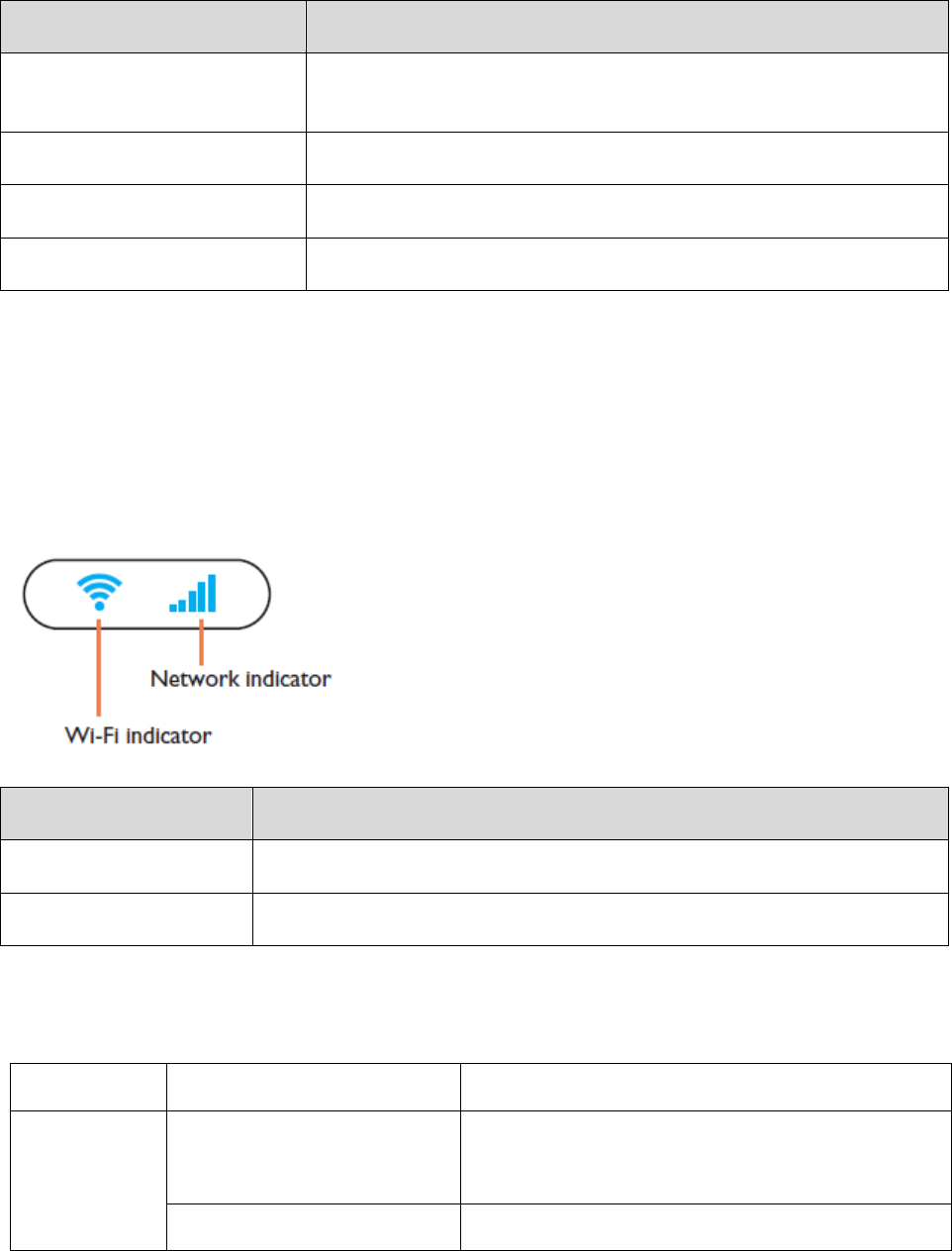
5
Part Description
Power input of the device, to be plugged into the car’s 12V or 24V
power socket to get power for the device.
Car Charger
USB 2.0 for charging other devices.
USB port
Remove the cover to remove or insert the SIM card.
Backcover
Push to power on or off, reboot or wake up from sleep mode.
Power button
LED Indicators
The following topics describe the details of your device's LED indicators.
LED Indicator Layout
Explore your device's LED Indicator layout.
Part
Description
Displays Wi-Fi signal status
Wi-Fi indicator
Display network connection status
Network indicator
LED Indicator Description
The description for the LED as bellow:
Indicator LED status Description (state)
Network Signal
LED
Off
1,Device power off
2,Power saving mode
Flashing Red(0.5s)
1,Network searching










