User's Manual
Table Of Contents
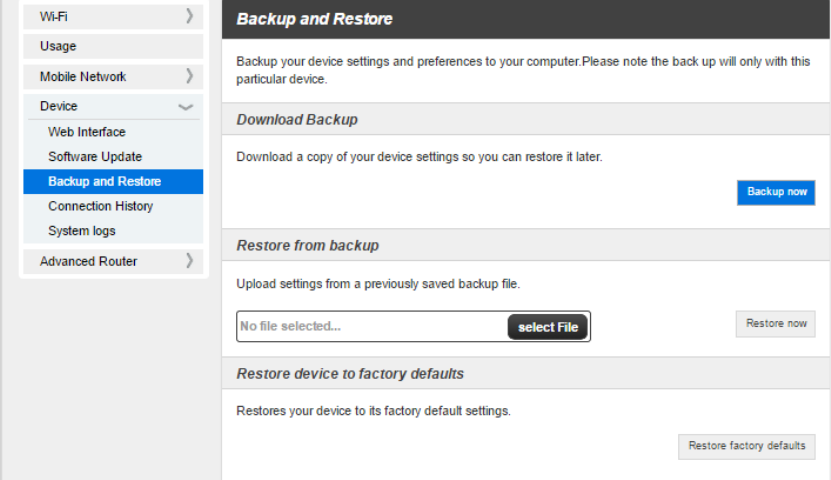
57
factory default settings.
To back up your device settings to your computer, follow the steps below:
1. Click Back up now
2. Click
.
Save
3. Choose a location on your computer to save the backup file.
on the pop-up window.
4. Click Save
To restore from the backup, follow the steps below:
.
1. Click Select File
2. Click
to select the backup file in your computer.
Restore now
To restore your device to its factory default settings, follow the steps below:
.
1. Click Restore factory default
2. Click
.
Yes
to confirm the command.










