User's Manual
Table Of Contents
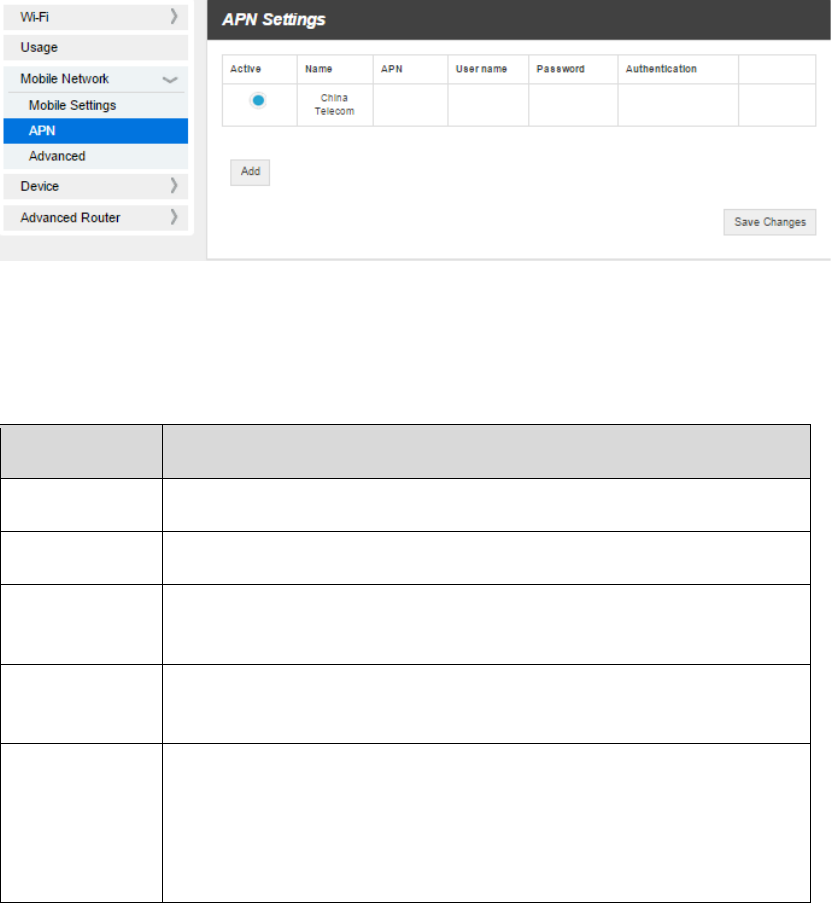
53
Domestic roaming guard
2. Click
: Enable or disable this function. Turn it on to enable domestic
roaming guard and require confirmation before connecting to the roaming network.
Save Changes
APN
to save your settings.
■ From the Web UI, click Settings>Mobile Network>APN
To add a new APN, follow the steps below:
. The default APN parameters are shown
in the following figure. You can use the default APN to connect to the Internet. You can also add
new APNs.
1. Click Add
2. Enter the related parameters as described in the following table.
to access the following page.
Parameters
Description
Type the profile name.
Profile name
Type the APN string.
APN
User name is used to obtain authentication from the ISP when the
connection is established.
User name
Password is used to obtain authentication from the ISP when the
connection is established.
Password
Password Authentication Protocol (PAP) provides a simple method
without encryption for the peer to establish its identity using a 2-way
handshake. Challenge-Handshake Authentication Protocol (CHAP) is
used to periodically verify the identity of the peer using a 3-way
handshake.
Authentication
3. Click Save
Additional APN Options
to add the new APN.










