User's Manual
Table Of Contents
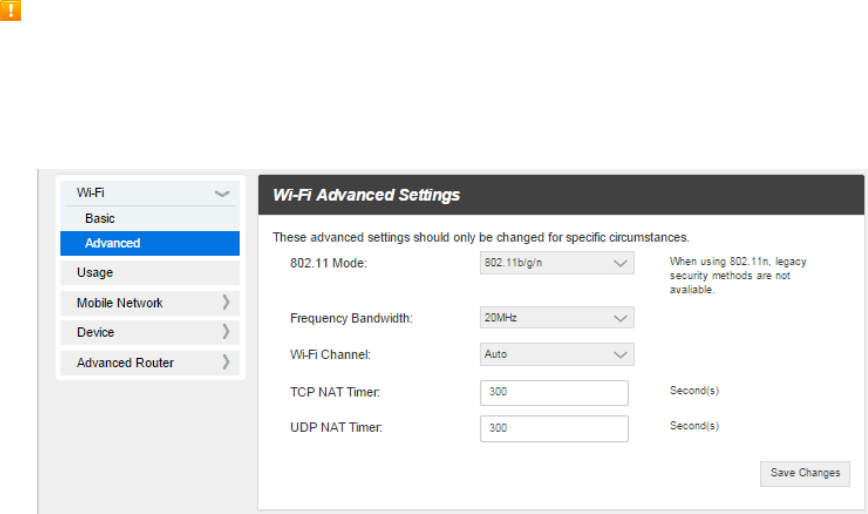
51
Wi-Fi Advanced Settings
Configure your device's advanced Wi-Fi settings.
Caution for Using Wi-Fi Advanced Settings
These advanced settings should only be changed for specific circumstances.
1. From the Web UI, click Settings>Wi-Fi>Advanced
to view the wireless network advanced
parameters and the WPS settings shown in the following figure.
802.11 Mode
: Select an 802.11 mode from the drop-down list.
Frequency Bandwidth
: Select a frequency bandwidth from the drop-down list.
Wi-Fi Channel
: Select a Wi-Fi channel from the drop-down list.
TCP NAT Timer
: Set TCP NAT time.
UDP NAT Timer
2. Click
: Set UDP NAT time.
Save Changes
Usage Settings
Configure your device's usage settings.
to save your settings.










