User's Manual
Table Of Contents
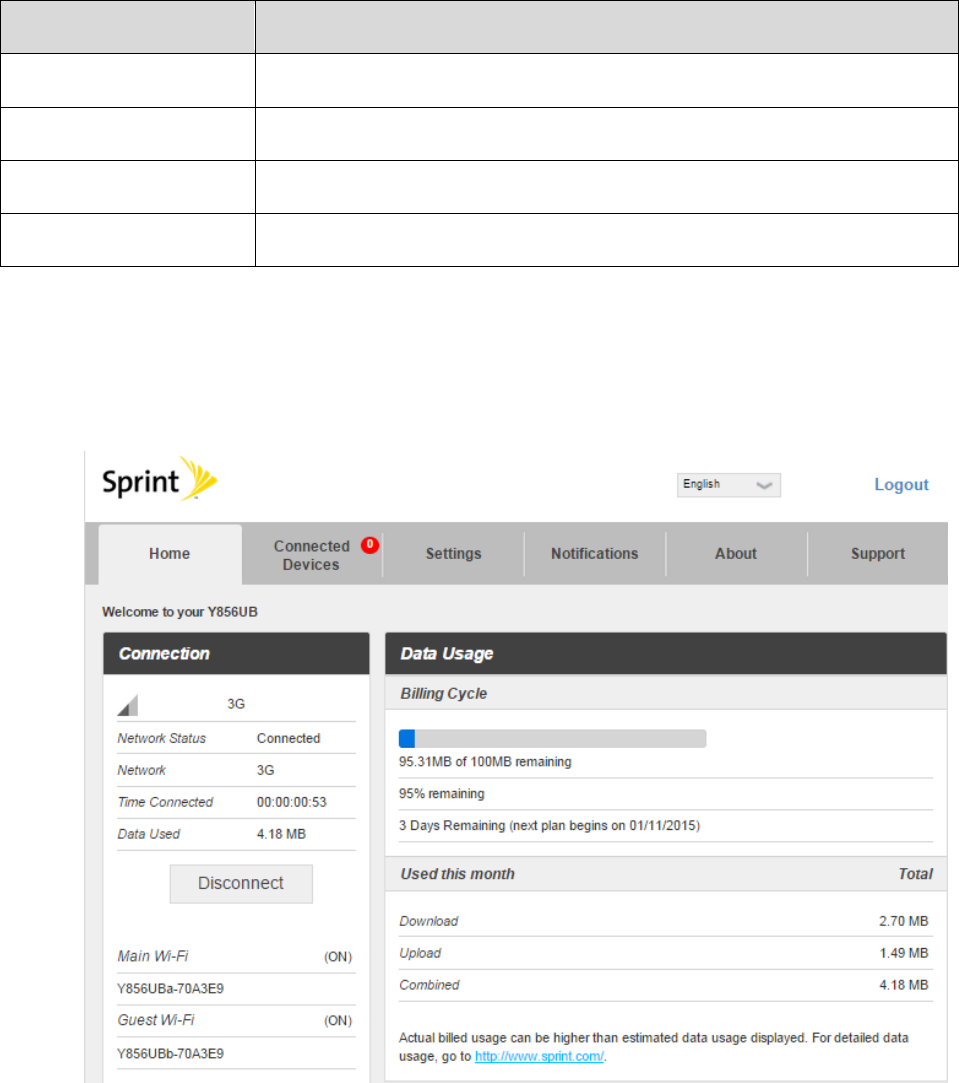
46
Item Description
Language and logout
Select language and Login/out webui
Tab menu
Show the main configuration menu of the device
Sub menu Show the corresponding sub menu of main menu.
Setting area
Show the detailed settings for corresponding sub menu.
Home
Check current status of network connection and data usage on the Home page.
■ From the Web UI, click the Home tab. (For connection information, see Web UI Overview.)
Connected Devices
The Connected Devices tab lets you confirm the names and MAC addresses of devices currently
connected to your device and set access permissions.










