User's Manual
Table Of Contents
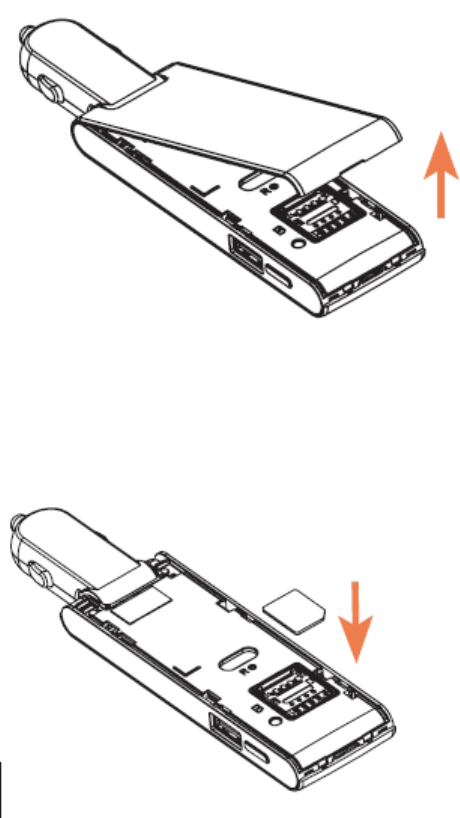
8
● Always power off the mobile broadband device before inserting or removing the SIM card.
Insert a SIM Card
Follow these instructions to insert a SIM card. Remember to power off your device before inserting a SIM
card.
Note
1. Remove the back cover.
: Your device's SIM card is preinstalled. These instructions are for reference only.
2. Open the SIM card holder and put in the SIM card
[illustration]
3. Close the back cover










