Manual
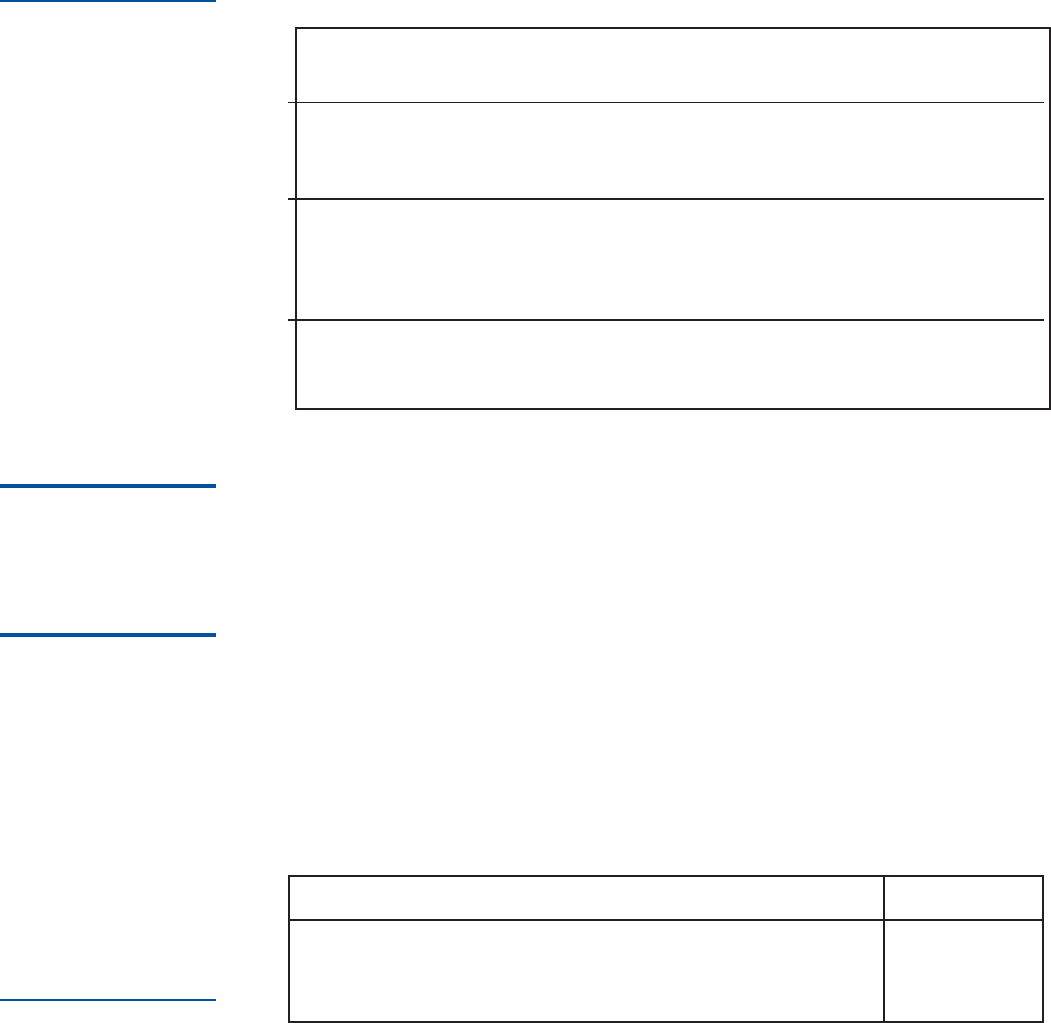
GAS SERVICE CHANGE KITS
Kit Valve Connection
Part No. Gas Service Name Designation
GL50-8C35 Oxygen LIQUID CGA 440
VENT CGA 440
USE CGA 540
GL50-8C30 Nitrogen LIQUID CGA 295
VENT CGA 295
VENT CGA 295
USE CGA 580
GL50-8C31 Argon LIQUID CGA 295
VENT CGA 295
USE CGA 580
REGULATOR MAINTENANCE
A dual stage, spring-loaded regulator is employed for the pressure building/economizer
circuit. This regulator can be adjusted on the container, replaced, or checked and ad-
justed off the container in a readily fabricated bench adjustment fixture.
Regulator Adjustment – On Container
1. Fill the container with the appropriate liquid product.
2. Open the Pressure Building Valve and allow the container pressure to stabilize for
about an hour. Note the point where the pressure stabilizes.
3. Adjust the screw on the top of the regulator to raise or lower the pressure to the
desired point. When decreasing the setting, the pressure building valve must be closed
and the container vented to a lower pressure. Then repeat step 2 in order to observe
the change.
Part No. Normal Setting Range Delta
6999-9015 125 psig 75 to 175 psig 20 psig
8.6 bar 5 to 12 bar 1.4 bar
862 kPa 517 to 1207 kPa 138 kPa
CAUTION:
When changing gas
service, install the
proper fittings – DO
NOT use adapters. The
following procedures
address the physical
changes to the
container only. For
detailed procedures
on the
decontamination of
the container itself,
refer to CGA pamphlet
C-10 “Changes of
Service for Cylinders
Including Procedures
for Inspection and
Contaminant
Removal.”
NOTE:
One clockwise turn of
the adjustment will
raise the setpoint by
approximately 30 psig
(2 bar/207 kPa). See
the chart below to
determine the range
of adjustment for the
regulator you are
servicing. Do not
attempt to set the
regulator to a pressure
outside of its design
range.










