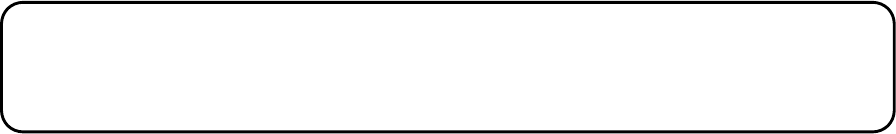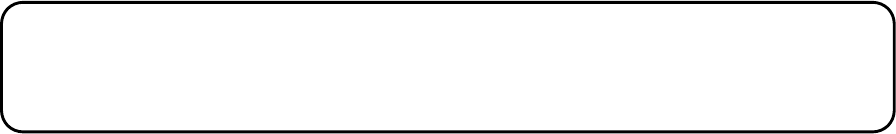TASCAM TEAC Professional Division MMR-8 Modular Multitrack Recorder MMP-16 Modular Multitrack Player MMR-8/MMP-16 Version 4.
TASCAM MMR-8/MMP-16 Version 4.2 Table of Contents MMR-8 / MMP-16 VERSION 4.2 UPDATE .................................................................................................. 3 INSTALLING THE MMR/MMP SOFTWARE UPDATE ..................................................................................... 3 Downgrade Disk Reminder .................................................................................................................... 3 CHANGES IN VERSION 4.2...................................
MMR-8 / MMP-16 Version 4.2 Update This document details changes and new features in software Version 4.2 for the TASCAM MMR-8 and MMP-16 Modular Multitrack units and the MM-RC remote. This document only explains features and enhancements that have been made to the MMR/MMP since release Version 4.15, the last official release software version prior to Version 4.2. This documentation presumes familiarity with basic operation of the MMR-8 and MMP-16.
A special Downgrade Disk must be loaded first, using menu 995, followed by installation of the software from the pre – 4.1 release software. See the TASCAM web site for more information and a copy of the special Downgrade software. Changes in Version 4.2 The following functional changes and bug fixes have been made to the MMR-8/MMP-16 software in Version 4.2. These changes are explained in detail in this document: ! ! ! ! ! ! ! Pro Tools 5.0 Playback Compatibility.
Using ViewNet: 1. Under the File menu, click on Utilities. 2. Select the Project you wish to export. 3. Click on Export and enter a file name and destination disk ID. Exporting to the same disk will only translate the Pro Tools 5.0 EDL to a Pro Tools 4.0 EDL and will not copy any audio files. Exporting to a disk other than the source disk will rewrite the Pro Tools 5.0 EDL in 4.0 format and will copy all audio files the EDL points to. A Note on Deleting a Pro Tools 5.
SCSI ID Settings and Termination It is necessary that SCSI ID setting on external drive bays not be 0 or 7. Also verify that the internal Kingston frame in the MM unit is terminated (shipped with termination enabled). LVD drives should be forced into single-ended mode by setting the appropriate jumpers on the drive. File Types Supported a. The following file types are supported for Dual SCSI mode: Pro Tools (up to 32 tracks), Fairlight (24 Tracks), WaveFrame (24 tracks).
3. When Volume/Mute Automation is turned “Off”, all channels will have automation disabled. Note that this change is written to the EDL. The automation data is not deleted and can always be turned “On” again. MMR Project Name Incrementing The default project naming convention on the MMR has been improved in Version 4.2 so that no two default projects have the same name.
TASCAM TEAC Professional Division MMR-8/MMP-16 Version 4.2 Update TEAC CORPORATION 3-7-3, Nakacho, Musashino-shi, Tokyo 180, Japan Phone: (0422) 52-5082 TEAC AMERICA, INC. 7733 Telegraph Road, Montebello, California 90640 Phone: (213) 726-0303 TEAC CANADA LTD. 5939 Wallace Street, Mississauga, Ontario L4Z 1Z8, Canada Phone: 905-890-8008 Facsimile: 905-890-9888 TEAC MEXICO, S.A. De C.V Privada De Corina, No.