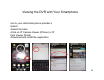Quick Start Guide User Manual
27
Viewing the DVR with Your Smartphone
• Place a shortcut to IP Cam
Viewer on your Smartphone
main screen, touch to launch
the viewer application
• You can view 4 or 8 cameras at
a time depending on the phone
orientation
– horizontal for 4 cameras
– vertical for 8 cameras
• Tap a camera to view an
individual camera
• Click the camera icon to take a
picture of the camera’s view
• Use your smartphone to keep
tabs on your home, office or
store at any time