User's Manual
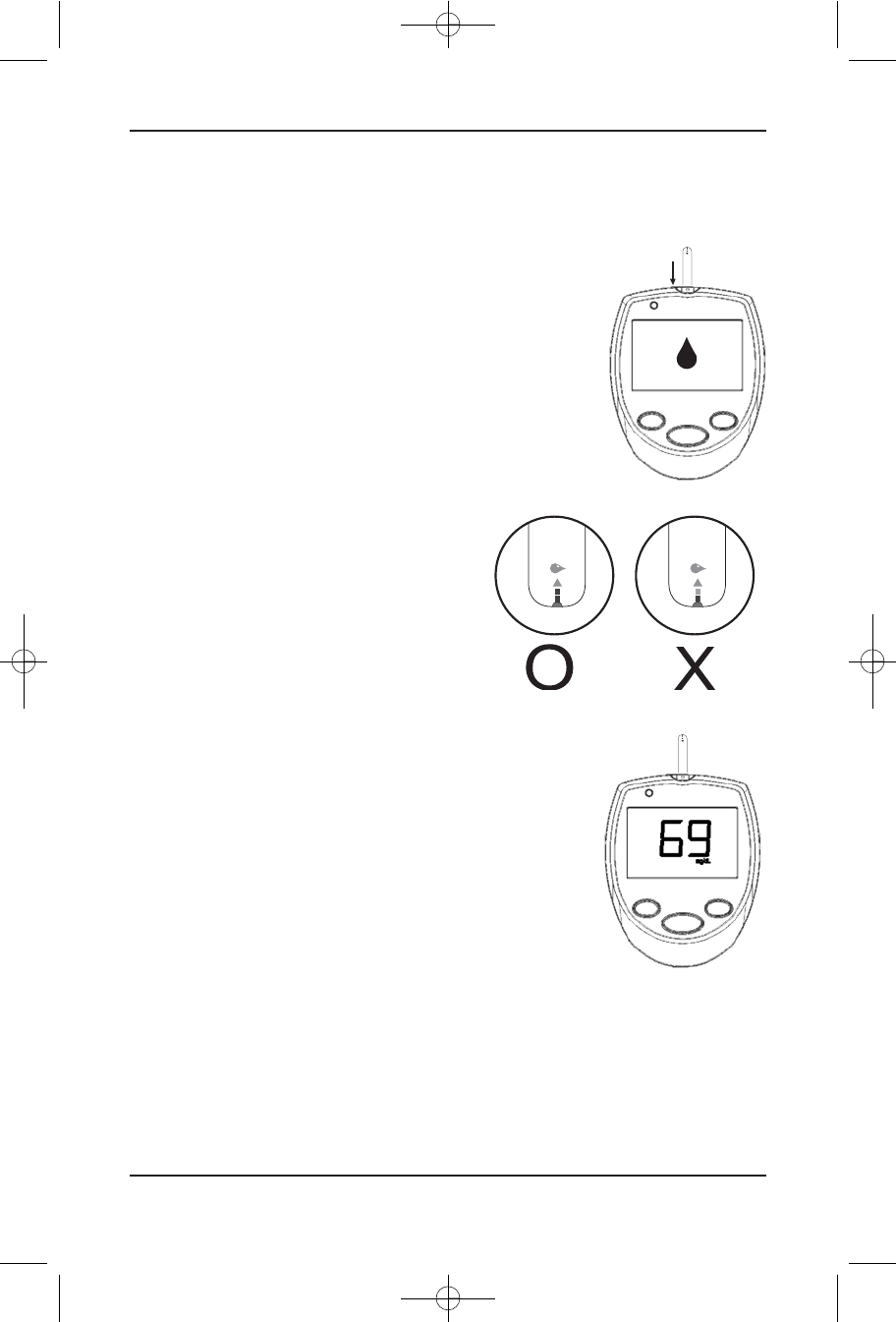
Summary of Operation
Instruction Manual
35
Summary of Operation
This summary is intended only for quick reference and not as a substitute for the instruction manual.
Please read the entire manual before you begin testing.
Step 1. Insert test strip
The meter is automatically turned on and displays the room temperature
and the code number
Step 2. Apply sample
Select and clean the puncture site. Touch and hold the
drop of blood to the absorbent hole of test strip until
the confirmation window is completely filled.
Step 3. Obtain accurate results
The meter will display an hour glass and then display the test result.
Ideal Blood Gluco Manual FEB09:Ideal Blood Gluco Manual 08 4/5/09 11:01 AM Page 35










