User's Manual
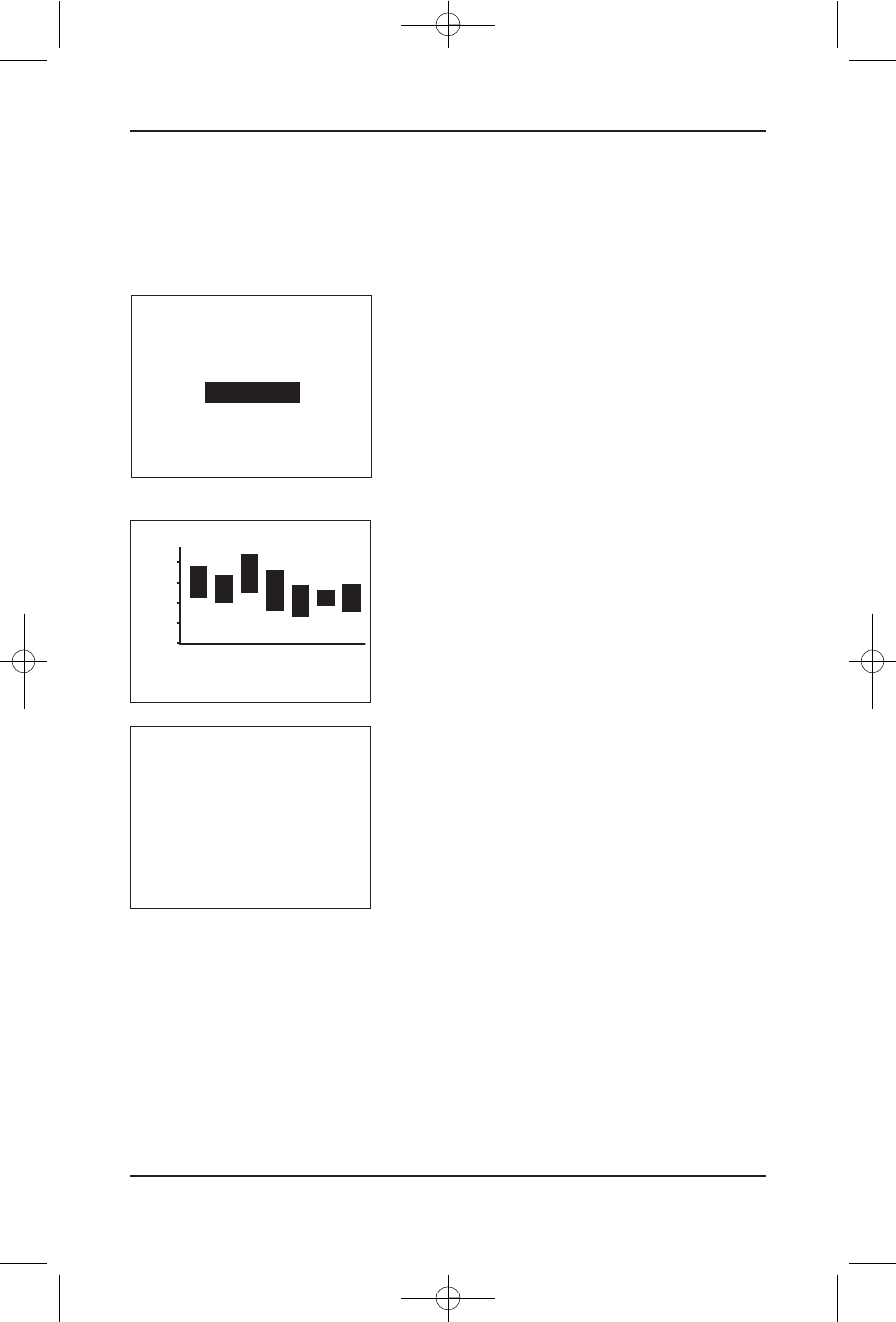
Looking at Graphics
When using an IDEAL LIFE Pod™, your IDEAL LIFE Gluco-Manager™ will store different types of graphics
downloaded from the IDEAL LIFE website. (All the graphics can be altered through the IDEAL LIFE
website, refer to www.ideallifeonline.com for details).
Press Menu to view the feature list.
• SCROLL to highlight GRAPHICS.
• Press SELECT to enter your selection.
• You can now scroll through your graphics screen by screen
using the button labeled NEXT. While scrolling through screens,
you can always go to the previous screen by pressing the button
labeled BACK.
If you have only one graphic in memory, or have reached
your final screen you can press the button labeled EXIT to
return to the MENU section (Remember you can always
press the START/ESCAPE button to return to the default
screen).
Functions
IDEAL LIFE Gluco-Manager™
26
LATEST DAILY AVG
110
105
100
95
90
09 JAN – 09 FEB
BACK NEXT
MENU
READINGS
MESSAGES
GRAPHICS
USERS
SCROLL SELECT
BACK EXIT
☺
Ideal Blood Gluco Manual FEB09:Ideal Blood Gluco Manual 08 4/5/09 11:01 AM Page 26










