User's Manual
Table Of Contents
- Chapter 1. Introduction
- Chapter 2. The Device
- Chapter 3. Getting Started with CAREU P2
- Chapter 4. Using the CAREU P2
- AT$SGF Self Geo-fence alert settings
- AT$SGFEN Self Geo-fence alert enable
- AT$PDSR Position and device status reporting settings
- AT$DOWN Man Down Detection settings
- AT$DOWNEN Man Down alert enable
- AT$SOS SOS Tracking Report Configuration
- AT$BLEEN BLE alert enable
- Chapter 5. About Systems & Technology Corp.
- Chapter 6. Declaration
- Chapter 7. Regulations
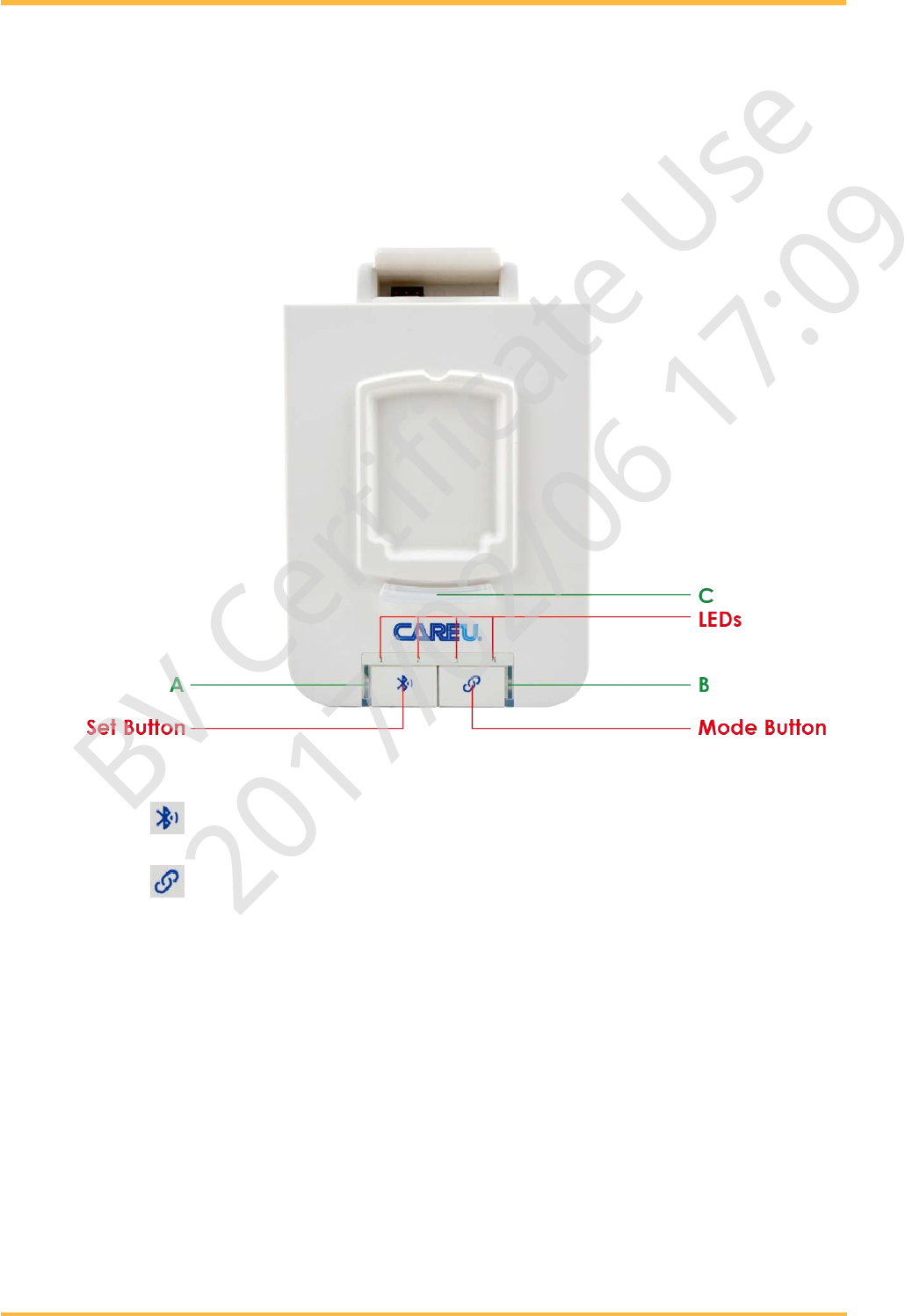
CAREU P2 Personal Tracker User Guide
21
4.6. P2 Station Specification
• Weight: 80g
• Power Source: 5V DC (via Micro USB)
• Operating Temperature: -20
℃
~+60
℃
4.6.1 P2 Station Outlook
1. Set Bluetooth Button
2. Mode Button
3. LEDS status Indicator
A. Backup battery slot charged LED (solid light when fully charged)
B. Backup battery slot charging status LED (solid light when battery is charging)
C. Qi wireless charger status LED (solid light when CAREU P2 is paired and
wirelessly charging, LED light flashes if there is an error in pairing, LED off if
CAREU P2 is not paired or taken off the P2 Station)
BV Certificate Use
2017/02/06 17:09










