User's Manual
Table Of Contents
- Chapter 1. Introduction
- Chapter 2. The Device
- Chapter 3. Getting Started with CAREU P2
- Chapter 4. Using the CAREU P2
- AT$SGF Self Geo-fence alert settings
- AT$SGFEN Self Geo-fence alert enable
- AT$PDSR Position and device status reporting settings
- AT$DOWN Man Down Detection settings
- AT$DOWNEN Man Down alert enable
- AT$SOS SOS Tracking Report Configuration
- AT$BLEEN BLE alert enable
- Chapter 5. About Systems & Technology Corp.
- Chapter 6. Declaration
- Chapter 7. Regulations
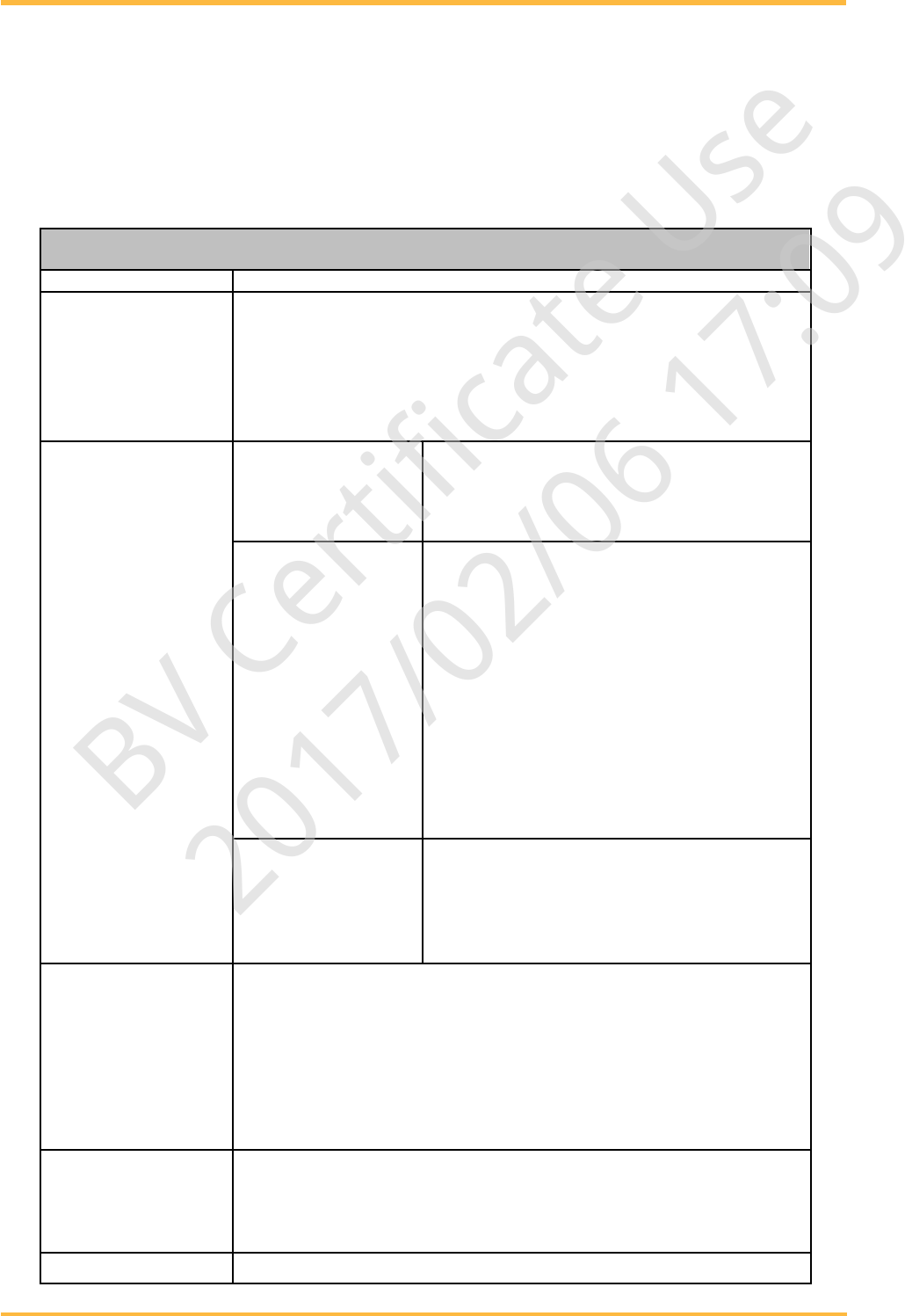
CAREU P2 Personal Tracker User Guide
20
4.5. Bluetooth (BLE)
When BLE function is enabled, an alert report is generated if CAREU P2 is out of the P2
Station proximity range. A separate alert report is also generated when CAREU P2 is once
again within the P2 Station proximity range.
BLE function related Protocol Commands
AT$BLEEN BLE alert enable
Description
This command is used to set/query the BLE enable settings.
Syntax
Write Command:
AT$ BLEEN =< Option >,< Action >,< Force Connection >
Read Command:
AT$
BLEEN?
Read Status:
AT$ BLEEN
Parameters
<Option>
0 – Disable
1 – Entry and Exit
2 – Entry Only
3 – Exit Only
<Action>
1 – Logging
When the alert condition is true, log the most
recent GPS position to non-volatile flash memory
for future retrieval.
2 – Polling
When the alert condition is true, send the latest
GPS position to the remote base station.
3 – Logging + polling
When the alert condition is true, log the most
recent GPS position to non-volatile flash memory
and send the latest GPS position to the remote
base station.
<Force Connection>
0 – Disable
Bit 0 – Deliver HB before report (Only ASCII
mode)
Bit 1 – Send SMS Report
(Default is 0)
Return Value
Write Command:
OK:BLEEN
Read Command:
OK:BLEEN
$ BLEEN =
< Option >,< Action >,< Force Connection >
Error Response:
ERROR:BLEEN
Example
AT$ BLEEN =1,3,2
OK: BLEEN
AT$ BLEEN?
OK: BLEEN
$ BLEEN =1,3,2
Note
BV Certificate Use
2017/02/06 17:09










