User's Manual
Table Of Contents
- Chapter 1. Introduction
- Chapter 2. The Device
- Chapter 3. Getting Started with CAREU P2
- Chapter 4. Using the CAREU P2
- AT$SGF Self Geo-fence alert settings
- AT$SGFEN Self Geo-fence alert enable
- AT$PDSR Position and device status reporting settings
- AT$DOWN Man Down Detection settings
- AT$DOWNEN Man Down alert enable
- AT$SOS SOS Tracking Report Configuration
- AT$BLEEN BLE alert enable
- Chapter 5. About Systems & Technology Corp.
- Chapter 6. Declaration
- Chapter 7. Regulations
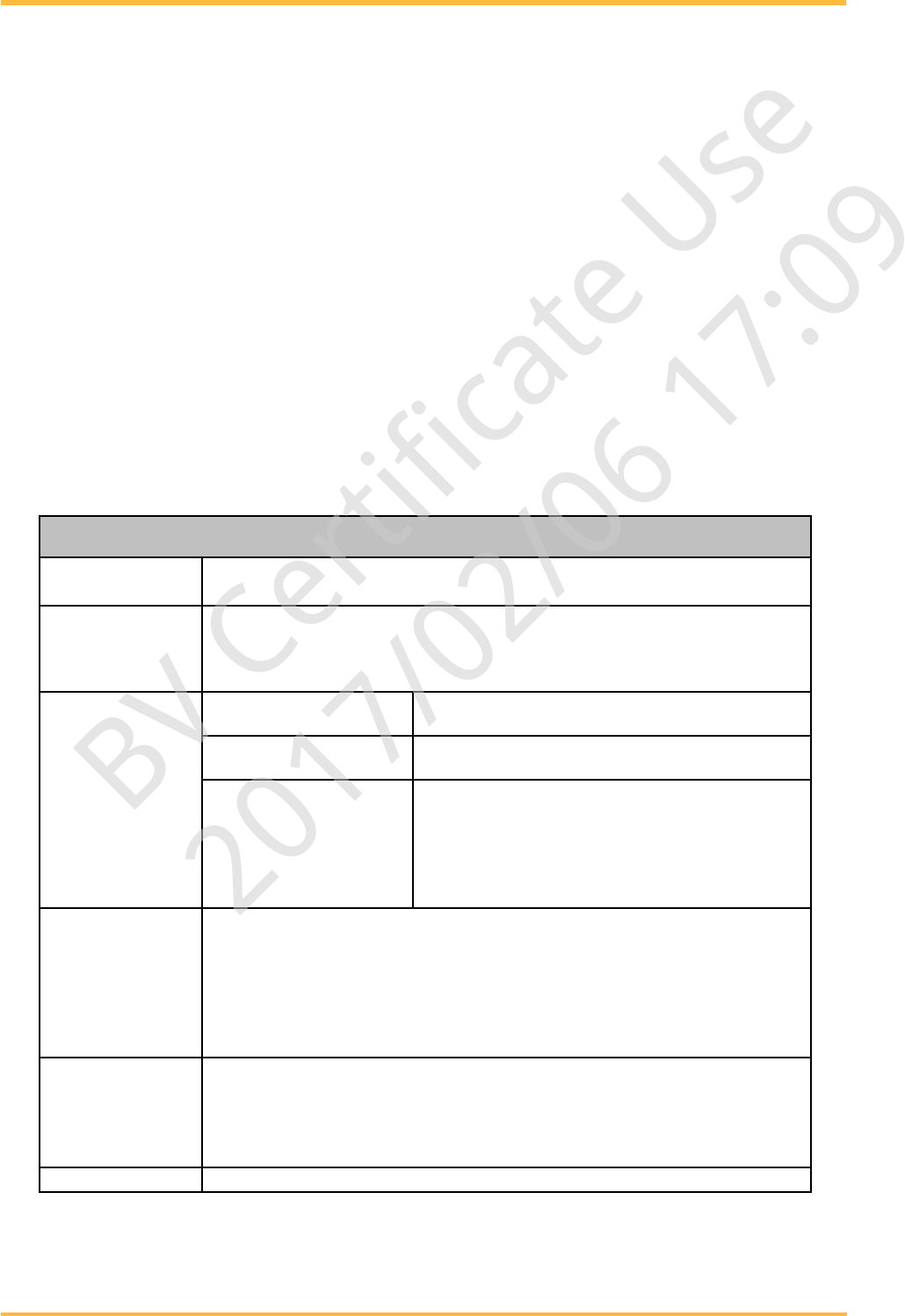
CAREU P2 Personal Tracker User Guide
19
4.4. SOS Alert
• Press and hold the SOS Button for 2 seconds, the CAREU P2 will beep 4
times. Within 10 seconds time, if the user presses and holds the Geo-fencing
button for 2 seconds, CAREU P2 will make a long beep once and cancels the
SOS alert event. If no cancellation action takes place within 10 seconds time,
the SOS event then becomes valid and proceeds to alert actions.
• As soon as the SOS Button is pressed, the CAREU P2 will automatically
power on and executes the “SOS” process even if the CAREU P2 is prevously
powered off.
• Geo-fencing is disabled when “SOS” event is active.
Note: When SOS alert event is active, Power Button is disabled immediately. The
user must cancel the SOS event by pressing the Geo-fencing button first
before CAREU P2 is able to power off normally.
SOS alert event related Protocol Commands.
AT$SOS SOS Tracking Report Configuration
Description This command is used to set SOS Tracking report characteristics.
Syntax
Write Command:
AT$SOS=< Enable >,<Tricking Time>,<Force Connection>
Read Command:
AT$SOS?
Parameters
<Enable>
0 – Disable
1 – Enable
< Tricking Time >
Minimum Time in 180 seconds that must elapse
before reporting next position. (180 –7200)
<Force Connection>
0 – Disable
Bit 0 – Deliver HB before report (Only ASCII
mode)
Bit 1 – Send SMS Report for SOS event triggered
(Default is 0)
Return Value
Write Command:
OK:SOS
Read Command:
OK:SOS?
$ SOS =< Enable >,<Tricking Time>,<Force Connection>
Error Response:
ERROR:SOS
Example
AT$ SOS =1,180,0
OK:SOS
AT$SOS?
OK:SOS
$SOS =1,180,0
Note
BV Certificate Use
2017/02/06 17:09










