User's Manual
Table Of Contents
- Chapter 1. Introduction
- Chapter 2. The Device
- Chapter 3. Getting Started with CAREU P2
- Chapter 4. Using the CAREU P2
- AT$SGF Self Geo-fence alert settings
- AT$SGFEN Self Geo-fence alert enable
- AT$PDSR Position and device status reporting settings
- AT$DOWN Man Down Detection settings
- AT$DOWNEN Man Down alert enable
- AT$SOS SOS Tracking Report Configuration
- AT$BLEEN BLE alert enable
- Chapter 5. About Systems & Technology Corp.
- Chapter 6. Declaration
- Chapter 7. Regulations
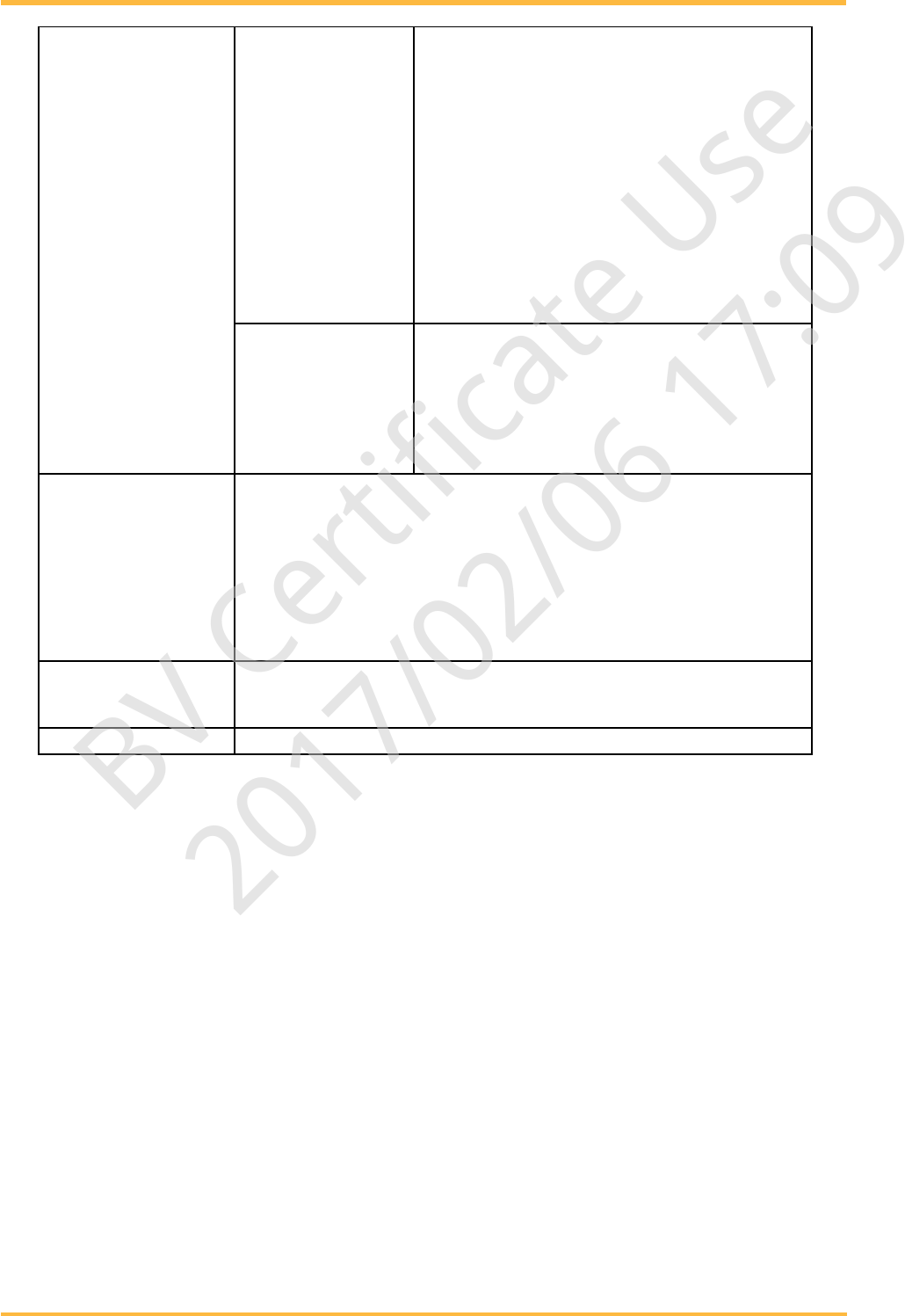
CAREU P2 Personal Tracker User Guide
18
<Action>
1 – Logging
When the alert condition is true, log the most
recent GPS position to non-volatile flash memory
for future retrieval.
2 – Polling
When the alert condition is true, send the latest
GPS position to the remote base station.
3 – Logging + polling
When the alert condition is true, log the most
recent GPS position to non-volatile flash memory
and send the latest GPS position to the remote
base station.
<Force Connection>
0 – Disable
Bit 0 – Deliver HB before report (Only ASCII
mode)
Bit 1 – Send SMS Report
(Default is 0)
Return Value
Write Command:
OK:DOWNEN
Read Command:
OK:DOWNEN
$
DOWNEN =<Option>,<Action><Force Connection>
Error Response:
ERROR:DOWNEN
Example
AT$
DOWNEN =3,3,1
OK:DOWNEN
Note
BV Certificate Use
2017/02/06 17:09










