User's Manual
Table Of Contents
- Chapter 1. Introduction
- Chapter 2. The Device
- Chapter 3. Getting Started with CAREU P2
- Chapter 4. Using the CAREU P2
- AT$SGF Self Geo-fence alert settings
- AT$SGFEN Self Geo-fence alert enable
- AT$PDSR Position and device status reporting settings
- AT$DOWN Man Down Detection settings
- AT$DOWNEN Man Down alert enable
- AT$SOS SOS Tracking Report Configuration
- AT$BLEEN BLE alert enable
- Chapter 5. About Systems & Technology Corp.
- Chapter 6. Declaration
- Chapter 7. Regulations
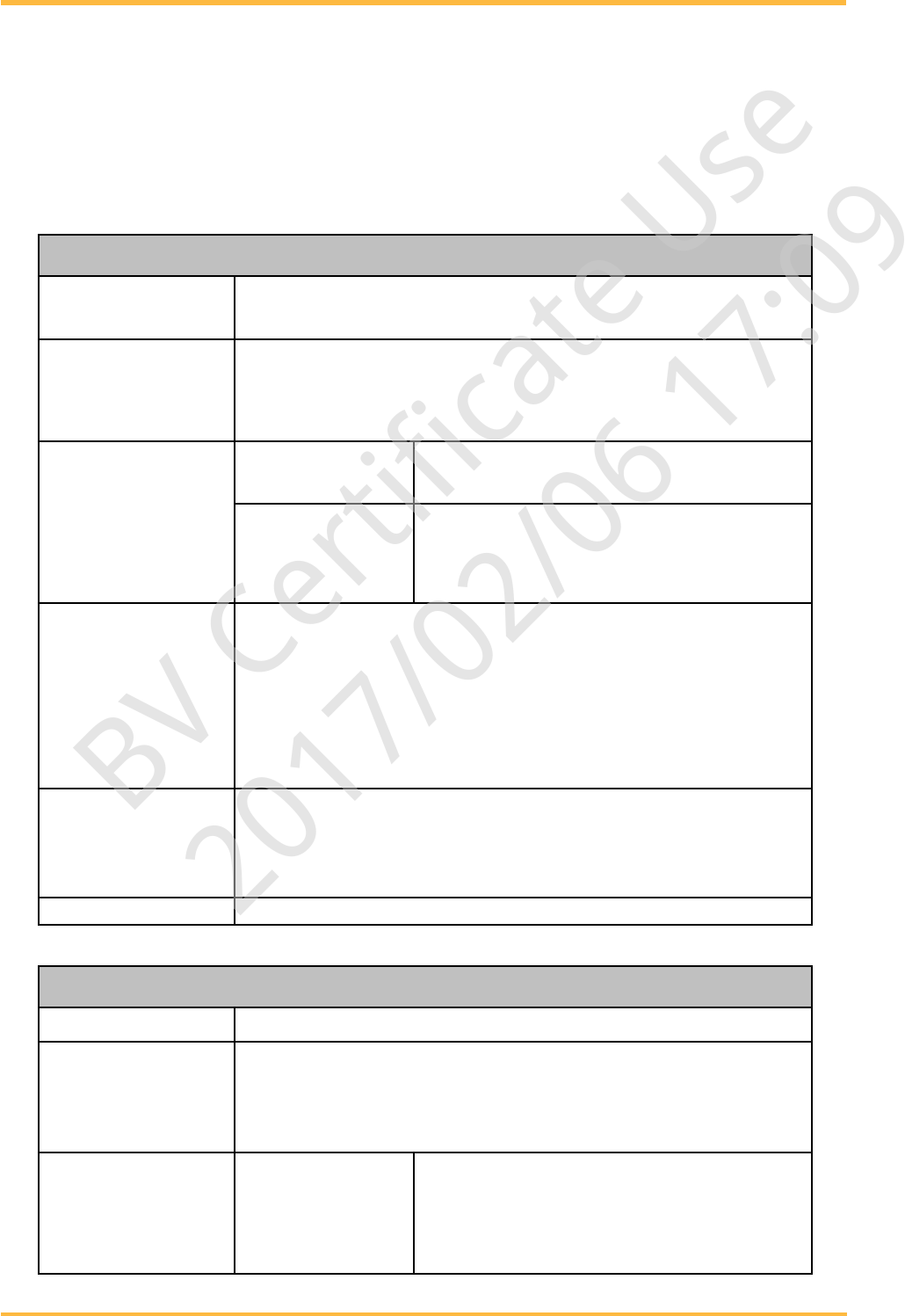
CAREU P2 Personal Tracker User Guide
17
4.3. Unusual Collision Alarm
The CAREU P2 is integrated with a 3-axis G sensor to detect any unusual collision.
To enable and disable the alarm for unusual collision:
• Enable / Disable Unusual Collision Alarm:
AT$DOWN Man Down Detection settings
Description
This command is used to set/query man down threshold settings. Man
down
is described as an abrupt change in velocity as might be
experienced during a wreck.
Syntax
Write Command:
AT$DOWN=<Detect Threshold >,<Detect Duration>
Read Command:
AT$DOWN?
Parameters
< Detect Threshold >
The g-force threshold setting that must be
exceeded in order to be considered an impact.
(1 ~ 128) where force is equal to N * 15.625mG.
< Detect Duration >
Duration at which impact must be sustained to
indicate impact has been detected.
(1 ~ 255) where time is N * 2.5ms.
Return Value
Write Command:
OK: DOWN
Read Command:
OK: DOWN
$ DOWN =<Detect Threshold >,<Detect Duration>
Error Response:
ERROR:DOWN
Example
AT$DOWN=15,1
OK:DOWN
AT$DOWN?
OK:DOWN
$DOWN=15,1
Note
AT$DOWNEN Man Down alert enable
Description This command is used to set or query man down alert enable.
Syntax
Write Command:
AT$DOWNEN=<Option>,<Action>,<Force Connection>
Read Command:
AT$DOWNEN?
Parameters <Option>
0 – Disable
1 –Man down detect under power ON mode
2 –Man down detect under power OFF mode
3 –Man down detect under power ON/OFF mode
BV Certificate Use
2017/02/06 17:09










