User's Manual
Table Of Contents
- Chapter 1. Introduction
- Chapter 2. The Device
- Chapter 3. Getting Started with CAREU P2
- Chapter 4. Using the CAREU P2
- AT$SGF Self Geo-fence alert settings
- AT$SGFEN Self Geo-fence alert enable
- AT$PDSR Position and device status reporting settings
- AT$DOWN Man Down Detection settings
- AT$DOWNEN Man Down alert enable
- AT$SOS SOS Tracking Report Configuration
- AT$BLEEN BLE alert enable
- Chapter 5. About Systems & Technology Corp.
- Chapter 6. Declaration
- Chapter 7. Regulations
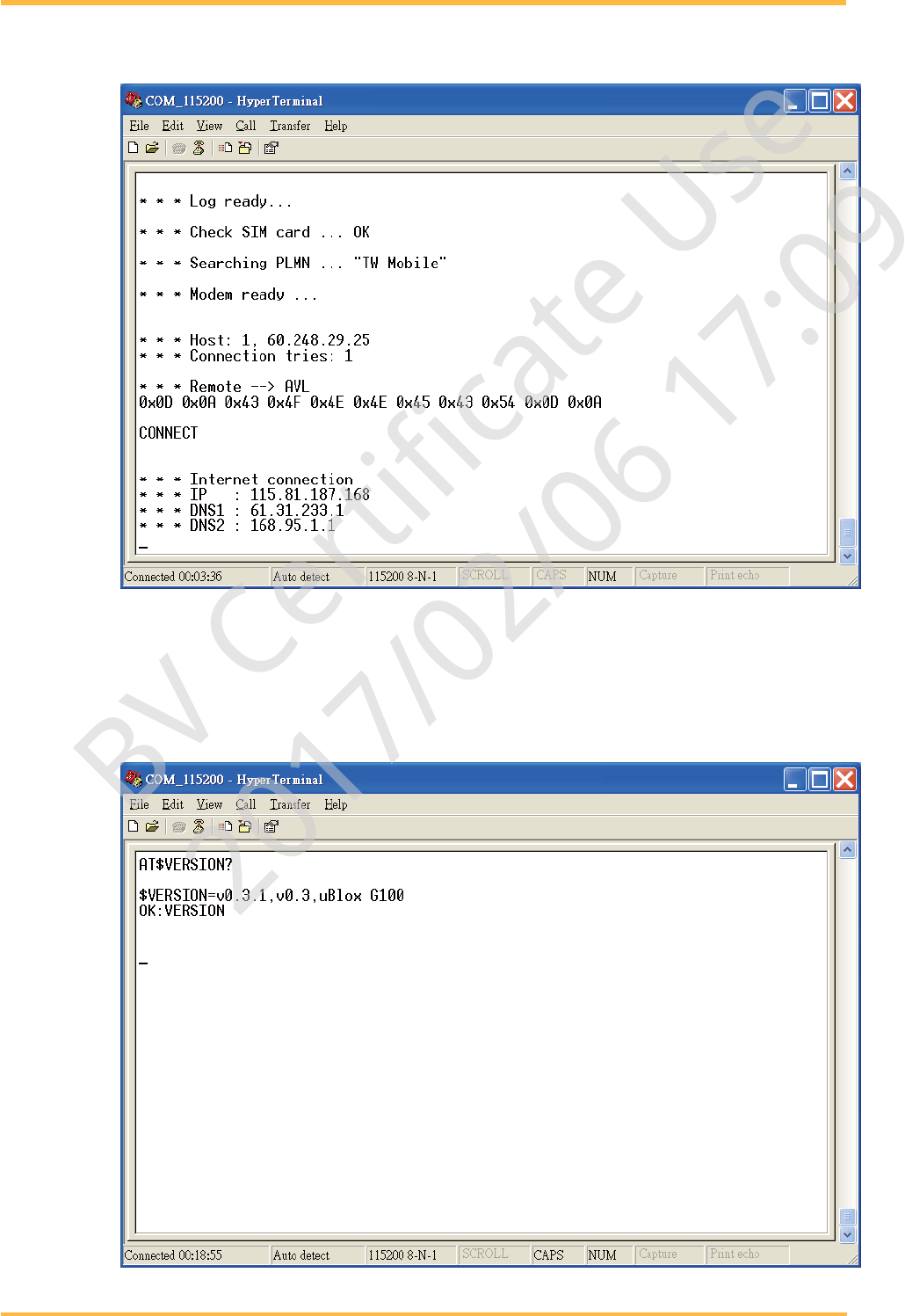
CAREU P2 Personal Tracker User Guide
9
9. Connect CAREU P2 and Power ON.
10. In the [HyperTerminal] window, type in the command "AT$VERSION?" and press
the Enter key. The hardware and firmware version will show. As long as your
[HyperTerminal] window appears as the screenshot below, a connection between the
device and your system has already been built up and working. It is time to send all
configuration commands.
BV Certificate Use
2017/02/06 17:09










