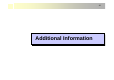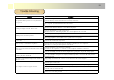User's Manual
47
Setup
System Setup – Date Time
You can set the date and time.
When you turn on the device first time, the time might not be
correct depending on your countries.
Please set the right date and time for your location.
When the unit is not used for a long time, the time can be
initialized.
Press select button in
Date time menu.
Use the navigation key to set the
time and date.
Press select button when you
complete the time setting.