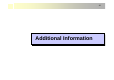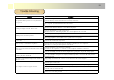User's Manual
41
Recording
Getting started
Low Signal
Please Connect AV IN
Select : Recording
ESC : Previous Menu
(1) Press and hold the power button. (2) Select the Recording in the main menus
and press select button.
(5) To stop the recording, press ESC button.
The files created will be placed in the
recording folder.
(4) When there is not input signal
“Low Signal” message will be
appear on the screen.