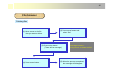User's Manual
39
File browser
Moving files
(1) Move cursor to the file
that you want to move.
(2) Press menu button and
select ‘move’.
(3) Press select button
(There will be message.)
(4) Move to the folder where
you want to move the file to
and press menu button.
Message contents :
Move to the folder to place the file
and press MENU to move.
(5) When the process completed,
the message will disappear.