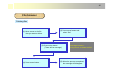User's Manual
36
Getting started
File browser
(1) Press and hold the power button. (2) Select the File browser in the main menus
and press select button.
(3) To move to other folder, press
left and right button in the navigation key.
(4) Press menu button to see the other available
menus in the file browser.
(Copy, Delete, Move, Setup)